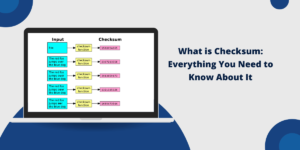A Step-by-Step Guide to Renew Your Code Signing Certificate
If you’re a software developer, you know how important it is to have a valid code signing certificate. It gives your users confidence that your software is authentic and hasn’t been tampered with. But just like a driver’s license, a code signing certificate doesn’t last forever. It would help if you renewed it before it expires to keep things running smoothly. The renewal process is pretty straightforward. In this guide, I’ll walk you through everything you need to know to renew your code signing certificate quickly and easily. Let’s dive in!
Key Takeaways
- Code signing certificates need to be renewed before they expire, typically every 1-3 years
- The renewal process involves generating a new certificate signing request (CSR) and submitting it to your certificate authority.
- You’ll need to verify your identity and complete validation steps similar to when you first got your certificate.
- Once issued, you’ll need to replace your old certificate with the new one in your code signing tools and systems.
- It’s important to renew early and avoid any gaps in your code signing to maintain user trust.
What is a Code Signing Certificate?
Before we get into the nitty gritty of renewing, let’s start with a quick refresher on what code signing certificates actually are. A code signing certificate is a digital certificate that you use to sign your executable files and scripts digitally. When you sign your code, it gets stamped with your unique signature and identity information. This allows your users’ systems to verify that the software genuinely comes from you and hasn’t been meddled with since you signed it.
Code signing is all about establishing trust between you as a software publisher and your users. Without a valid certificate, users will get ominous “Unknown Publisher Security Warning” when trying to run your software. And if your certificate expires, your existing signatures become invalid, which can really erode user confidence. That’s why it’s so important to keep on top of renewals!
When Do You Need to Renew?
So, how often do you need to go through this renewal rigmarole? The validity period of code signing certificates varies depending on the certificate authority and the specific product, but most are valid for 1-3 years. Some popular code signing certs and their lifespans:
- Sectigo Code Signing: 1-3 years
- DigiCert Code Signing: 1-3 years
- GlobalSign Code Signing: 1-3 years
- Comodo Code Signing: 1-3 years
You’ll want to keep track of your cert’s expiration date and kick off the renewal process at least a month before it expires. This gives you some buffer time in case there are any hiccups or delays in the process. Trust me, you want to avoid scrambling to renew at the last minute while your cert is on its last legs!
6 Easy Steps to Renew Your Code Signing Certificate
Alright, now that you know why and when to renew, let’s get into the actual process. While the exact steps and requirements may vary a bit between certificate authorities, the general flow is as follows:
- Step 1: Generate a New CSR
- Step 2: Submit Your CSR to the CA
- Step 3: Complete Validation Steps
- Step 4: Get Your New Certificate
- Step 5: Install the Certificate in Your Signing Tools
- Step 6: Update Any Signature Timestamp Servers
Step 1: Generate a New CSR
First, you’ll need to generate a new Certificate Signing Request (CSR) for your renewal. The CSR is a block of encoded text that contains your public key and other identifying information. To generate it:
- Open the key generation tool for your platform (e.g., keychain access on macOS, certreq on Windows)
- Generate a new key pair if your existing one is expiring
- Enter the identifying details for your certificate, such as the organization name, country, etc.
- Save the resulting CSR file
Step 2: Submit Your CSR to the CA
Next, log into your account with your certificate authority and initiate the renewal process for your specific cert. You’ll be prompted to upload your new CSR file.
Step 3: Complete Validation Steps
The CA will then kick off the validation process to verify your identity and the information in the CSR. This typically involves a few steps:
- Organizational Validation: The CA will verify that your company is a legal entity, usually by checking public business registration databases.
- Domain Verification: You’ll need to prove ownership of the domain(s) you want to include in the certificate, either by uploading a file to your web server or adding a DNS record.
- Email Verification: The CA will send an approval email to registered contacts in your org, which need to be clicked to proceed.
The exact steps depend on your CA and cert type, but they’ll guide you through it. This process usually takes a few days.
Step 4: Get Your New Certificate
Once validation is complete, your CA will issue your new code signing certificate and make it available for download from your account. The signed cert will be a file with a .pem, .cer, .crt, or similar SSL file extension. Download this file and any intermediate/root certs provided.
Step 5: Install the Certificate in Your Signing Tools
Now, you need to plug your shiny new certificate into whatever tools you use to sign your code. The steps differ depending on your platform and tools. For example, with Microsoft’s SignTool, you’d use the signtool.exe command to provide paths to your certificate file and the executable to be signed.
signtool.exe sign /f mycert.pfx /p my_password /d "My Application" /du https://example.com myapp.exe
On macOS, you’d typically install the cert in your Keychain Access utility and then use the codesign command:
codesign --sign "My Code Signing ID" MyApp.app
You’ll also want to replace your old expiring cert with the new one in any CI/CD or build systems you use. Your CA may have guides for common platforms and tools.
Step 6: Update Any Signature Timestamp Servers
In addition to the certificate itself, you likely use a trusted timestamp when signing your code. Timestamping validates when the code was signed and extends the validity of the signature even after the cert expires. If your timestamp server cert is expiring, too, you’ll need to switch to a new TSA when you renew. Your CA can provide info on their current TSA.
Tips for a Smooth Renewal
Those are the key steps, but here are a few bonus tips I’ve learned from renewing many code signing certs over the years:
- Start early! Be sure to begin the renewal dance before your cert is about to expire. Give yourself at least a month.
- Coordinate with your team. Make sure everyone who needs to be involved in generating the CSR, completing validation, and installing the new cert is on board and knows the timeline.
- Test your new certificate. Don’t just assume everything is gravy after installing the new certificate. Test signing your code on a build system and make sure it works with your new certificate before releasing it into the wild.
- Keep your old cert until the new one is fully rolled out. You should continue signing with your old cert while you transition build systems and tools to the new one.
- Set calendar reminders. Put your new cert’s expiration date on your calendar a month or two ahead of time so you remember to renew again.
What If Your Code Signing Certificate Expires Before You Renew?
Okay, but what if life got busy, and you missed the renewal window, and now your cert is expired? First, don’t panic! It’s not ideal, but you have some options:
- Purchase a new cert from the best code signing certificate providers. Most treat this the same as a renewal; you’ll have a gap between the old and new certs.
- Reissue your cert. Some CAs offer a cert reissue option after expiration for a limited window, usually 30 days or so.
- Sign with a different cert. If you have another valid code signing cert you can use while you sort out the renewal, go for it.
The main thing is you’ll need to get a new valid cert issued ASAP and re-sign anything that was signed with the expired cert to avoid scary warnings for your users.
Additional Code Signing Best Practices
While we’re on the topic, let’s run through a few other code-signing best practices to keep in mind:
- Protect your private key! Keep the private key for your certificate safe and secure. Store it on a machine that is not connected to the internet if you can.
- Use separate certificates for different products. If something happens and you need to revoke a certificate, this limits the blast radius. You don’t want to revoke a certificate for one product and have it invalidate signatures for all your other products, too.
- Enable timestamping. As I mentioned earlier, timestamping extends the validity of your signatures beyond the life of the cert itself. Make sure to enable it when signing.
- Code sign all the things! Get in the habit of signing everything—executables, scripts, installers, updates, and drivers. Consistency helps build user trust.
- Document your code signing process. Write up clear steps for your code signing process, including certificate renewal, and share it with your team. That way, anyone can jump in and follow the steps when needed.
Final Thoughts
Alright, you should be fully armed and ready to kick some code signing certificate renewal butt! It’s not the most glamorous part of being a software developer but staying on top of certificate renewals is key to keeping your software running smoothly and your users’ trust intact. Renew early, renew often, and your code will thank you! Happy signing!
Frequently Asked Questions
Before we wrap up, let me address some common questions that come up around code signing certificate renewal:
What happens if I don’t renew my code signing certificate?
If you let your certificate expire without renewing, any code you signed with that cert will start throwing security warnings when users try to run it since the signature is no longer valid. This can erode user trust and cause scary warning messages. It’s best to avoid this by renewing before expiration.
Can I renew my certificate with a different CA?
Yep, you’re locked into a different certificate authority forever. When your cert is coming up for renewal, you can shop around and purchase a new cert from a different CA if you want. Just make sure to get the new cert issued and installed before your old one expires to avoid any gaps.
Do I need to reissue my certificate if I change my company name or details?
If your company name, location, or other details change, you’ll need to get a new certificate reissued with the updated info, even if your existing cert has yet to expire. Work with your CA on the reissue process. You’ll need to provide documentation of the changes.
How much does it cost to renew a code signing certificate?
Renewal pricing varies between CAs and resellers but is typically in the few hundred dollars range for standard code signing certs. EV code signing certificates and those with additional features may cost more to renew. Check with your CA or shop around to compare options when it’s time to renew.
What’s the difference between renewing and reissuing a certificate?
Renewal is getting a new certificate issued before your existing one expires to extend your signing capabilities without any gaps. Reissuing is getting a new certificate to replace an existing one before it has expired, usually due to a change in the certificate details. The process is similar for both, requiring a new CSR and validation.
Do I need to change my timestamping setup when I renew?
You may need to update your timestamp server URL or configuration when you renew if your CA has changed its timestamping setup. Check with your CA about their current timestamping server details when you renew your certificate.
Can I automate code signing certificate renewal?
Yep, if you’re using a CI/CD system or automated build pipeline, you can automate cert renewals, too. For example, you could write a script that generates a new CSR, submits it to your CA’s API, and then automatically installs the new cert in your signing tools when issued. The exact steps depend on your tooling and CA, but it’s very doable!

Priya Mervana
 Verified Web Security Experts
Verified Web Security Experts
Priya Mervana is working at SSLInsights.com as a web security expert with over 10 years of experience writing about encryption, SSL certificates, and online privacy. She aims to make complex security topics easily understandable for everyday internet users.
Stay Secure with SSLInsights!
Subscribe to get the latest insights on SSL security, website protection tips, and exclusive updates.
✅ Expert SSL guides
✅ Security alerts & updates
✅ Exclusive offers