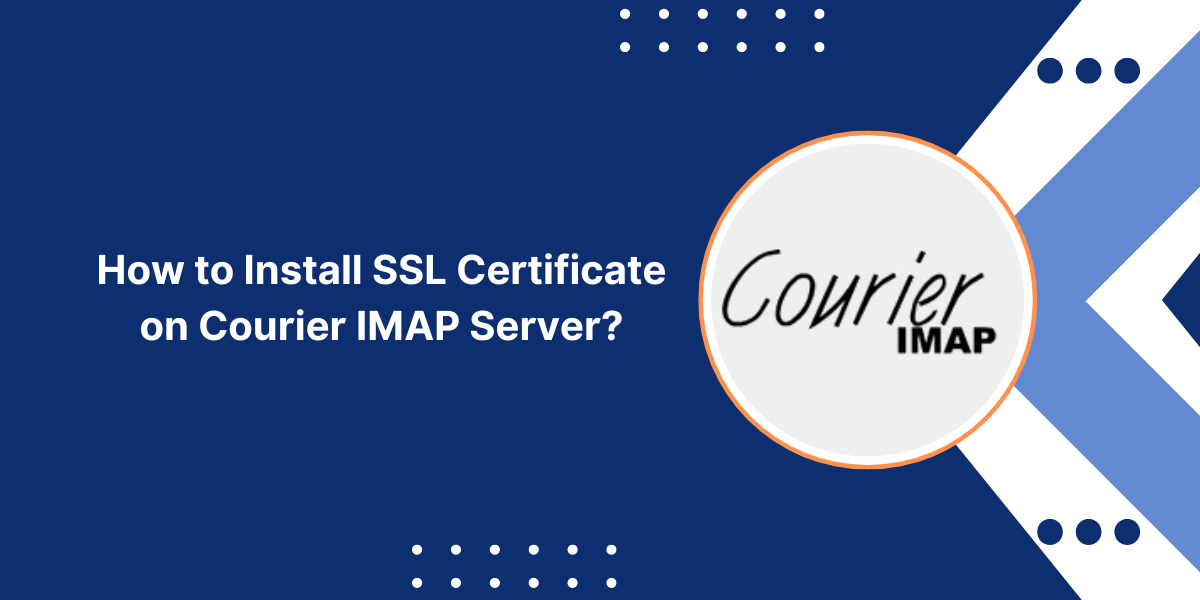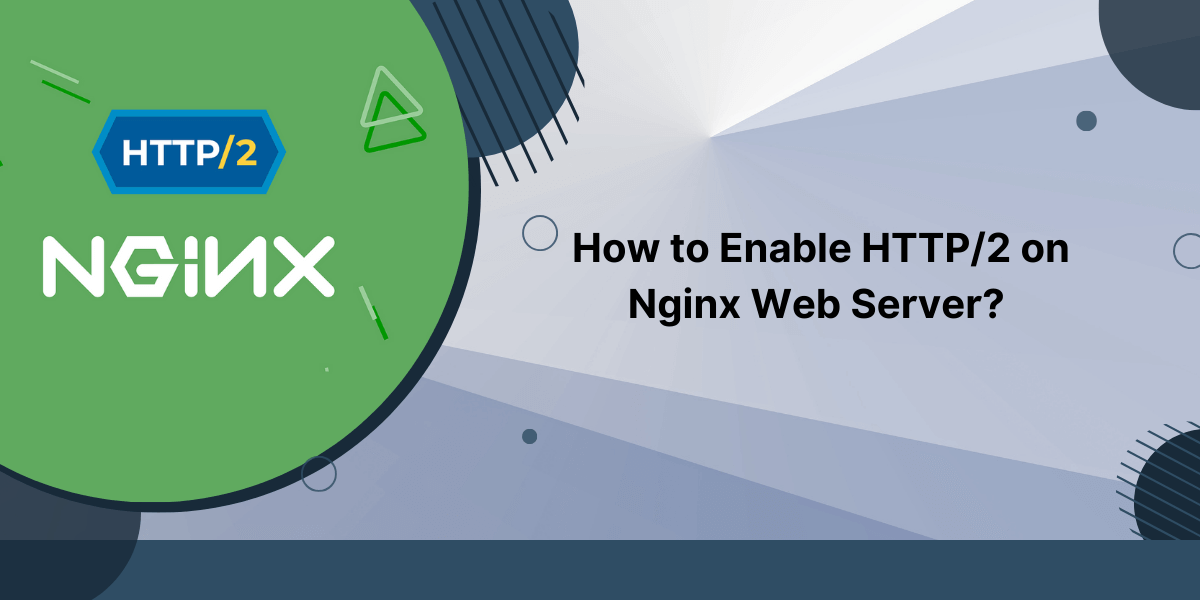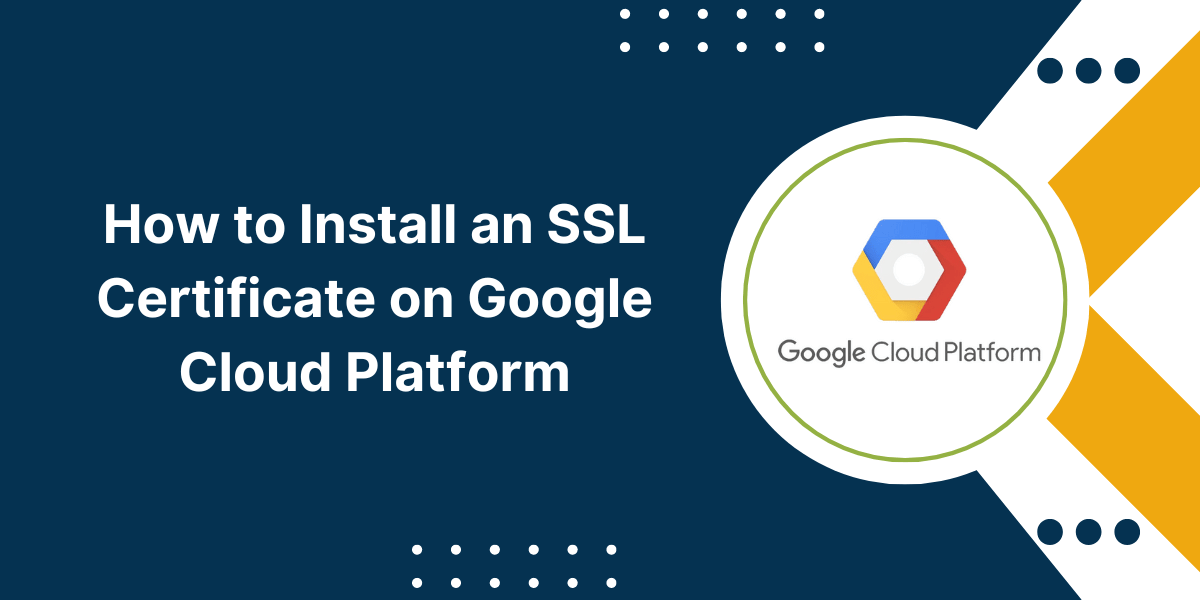Courier IMAP Server SSL Installation Guide with Easy Steps
Courier IMAP server is a popular open-source IMAP and POP3 server for Linux, BSD, and other UNIX-based operating systems. It provides fast and reliable email access through IMAP, POP3, and webmail protocols.
Securing the Courier IMAP server with SSL/TLS certificates is crucial to protect email data in transit between the email client and server. An SSL certificate allows all data to be transmitted over an encrypted SSL/TLS connection, preventing snooping or interception of usernames, passwords, and emails.
What is a Courier IMAP Server?
Courier IMAP server is a lightweight, fast, and standards-compliant open-source IMAP and POP3 server. Key features include:
- Supports IMAP, POP3, and webmail access to a mail server
- Fast performance and low resource usage
- Stable and reliable with high concurrency support
- Supports SMTP authentication for sending emails
- Multi-domain and virtual domain hosting
- SMTP relay blocking and greylisting spam filters
- POSIX mailbox format with Maildir support
- TLS/SSL and STARTTLS support for secure connections
Courier IMAP is available for Linux, FreeBSD, OpenBSD, NetBSD, macOS, and Solaris platforms. It works well even on low-end systems and can handle thousands of simultaneous connections.
Importance of Securing Courier IMAP with SSL/TLS
Some key reasons to secure Courier IMAP server with SSL/TLS certificates:
- Protect usernames, passwords, and email data transmitted between the email client and Courier server from snooping or interception.
- Provide confidentiality and integrity of all communications by encrypting connections using industry-standard encryption algorithms.
- Ensure compliance with data security regulations that require the use of encryption.
- Prevent downgrading attacks that force insecure plaintext connections.
- Authenticate the identity of the email server and prevent man-in-the-middle attacks.
Without SSL/TLS, email connections to the Courier IMAP server are plain, unencrypted text. This allows remote attackers to steal credentials and emails by sniffing traffic on local networks or ISPs.
Generating a CSR (Certificate Signing Request)
A Certificate Signing Request (CSR) contains information about your server and organization, which is submitted to the Certificate Authority (CA) to obtain an SSL certificate. The CSR must be generated on the Courier IMAP server where the certificate will be installed.
There are two ways to generate a CSR – using an online CSR generator tool or manually creating it on the server.
1. Using a CSR Generator Tool
An online CSR generator tool provides a simple interface for adding your server details and generating a CSR without running commands on your server.
Here are the steps to use a CSR generator:
- Navigate to any trusted online CSR generator tool
- Enter your server’s hostname (e.g. mail.yourdomain.com)
- Specify the country, state, city, organization name, etc.
- Select the hash algorithm (SHA-256 recommended)
- Choose the private key size (2048-bit or higher)
- Add any required Subject Alternative Names (SANs)
- The CSR generator will produce the CSR text output. Copy and save this to submit to the CA.
- The CSR generator will also provide instructions on how to generate the private key on your server.
The benefit of using a CSR generator is convenience, but the downside is that it transmits your organization’s details over the web.
2. Manually Generating a CSR
For better security, you can manually generate the CSR on your Courier IMAP server by running OpenSSL commands. Here are the steps:
- Connect to your Courier IMAP server via SSH terminal.
- Generate a 2048-bit private key:
openssl genrsa -out imap.key 2048
- Create the CSR using the private key:
openssl req -new -key imap.key -out imap.CSR
- Enter the requested details like organization name, server hostname, location, etc.
- The CSR file imap.CSR will be created in the current directory.
- Verify the CSR contents are correct before submitting it to the CA:
openssl req -text -noout -verify -in imap.CSR
The advantage of manually generating the CSR on the server is better security, as the private key never leaves the server.
How to Obtain an SSL Certificate
Once you have the CSR, please submit it to a trusted Certificate Authority (CA) to obtain the SSL certificate.
Purchasing an SSL Certificate
You need to purchase the appropriate SSL certificate for your Courier IMAP server:
- Standard SSL certificate Encrypts connections and shows a padlock icon but does not validate organization identity. It can only be issued for public domains and is suitable for basic encryption needs.
- Extended Validation (EV) SSL certificate: High assurance certificate that the organization name displayed on certificate details. Requires extensive verification process. It provides maximum trust but costs more.
- Wildcard SSL certificate Secures unlimited subdomains on a domain (e.g., *.yourdomain.com). It is cost-effective for securing multiple services on subdomains.
- Choose reputable CAs like Digicert, Sectigo, Comodo, and GlobalSign. Avoid unknown or cheap CAs.
- Purchase the certificate for an appropriate validity period (1-2 years recommended).
Downloading SSL Certificate Files
Once the CA verifies and issues the certificate, you will get an email to download the following files:
- Primary SSL certificate (public key): Saved as your_domain.crt or your_domain.cer file.
- Intermediate certificate: CA provides an optional file to establish a trust chain, which is saved as intermediate.crt.
- Private key: Created during CSR generation. The file is your_domain.key.
- Certificate Authority Bundle: Optional file containing root and intermediate CA certificates.
Keep these files safe, as they will need to be installed with the SSL certificate.
4 Easy Steps to Install SSL Certificate on Courier IMAP Server
Here are the step-by-step instructions to install the SSL certificate on the Courier IMAP server:
- Merge the Certificate and Private Key
- Configure Courier IMAP for SSL
- Verify the SSL Configuration
- Restart Courier IMAP
Merge the Certificate and Private Key
The certificate file from CA and your private key file need to be merged into a single .pem file:
- Make a backup of the original certificate and key files.
- Copy the files to the Courier IMAP server if needed.
- Use the following commands to merge your_domain.crt and your_domain.key into your_domain.pem:
cat your_domain.crt your_domain.key > your_domain.pem
- Set permissions to secure the .pem file:
chmod 600 your_domain.pem
Configure Courier IMAP for SSL
The IMAP and POP3 daemons need to be configured to use the SSL certificate.
- Edit the /etc/courier/imapd-SSL file:
nano /etc/courier/imapd-ssl
- Update the following lines:
SSL_CERTFILE=/path/to/your_domain.pem
SSL_KEYFILE=/path/to/your_domain.pem
- Save the file and edit /etc/courier/pop3d-ssl:
nano /etc/courier/pop3d-ssl
- Make the same updates to SSL_CERTFILE and SSL_KEYFILE lines.
- Save and close the file.
Verify the SSL Configuration
Check that the SSL settings are correct by running:
grep -i ssl /etc/courier/imapd-ssl /etc/courier/pop3d-ssl
This should print the updated SSL_CERTFILE and SSL_KEYFILE variables pointing to the .pem file path.
Restart Courier IMAP
Finally, restart the Courier IMAP services to load the new SSL certificate:
service courier-imapd restart
service courier-pop3d restart
The Courier IMAP server will now provide encrypted SSL connections using your certificate.
Troubleshooting and Testing the SSL Installation
Perform these checks to verify the proper functioning of SSL and troubleshoot any issues after installing the certificate.
Checking SSL Configuration
Use the openssl s_client command to test connectivity to the SSL port and view certificate details:
openssl s_client -connect your_domain.com:993 -showcerts
Replace 993 with 995 for POP3. This will print information about the SSL certificate and encryption in use.
Addressing Common SSL Issues
Some common SSL problems and fixes include:
- SSL protocol or cipher errors: Update the SSL/TLS protocols and ciphers in Courier IMAP config to use more secure ones like TLS 1.2 and turn off old protocols like SSLv2/SSLv3.
- Certificate chain errors: Install the intermediate certificates from CA to complete the chain of trust.
- Expired or invalid certificate: The certificate has expired or been revoked. Generate and install a new certificate immediately.
- Hostname mismatch: The hostname in the certificate does not match the server. Generate a new cert with the correct hostname/SANs.
- Permission issues: Certificate files should only be readable by root. Set permissions to 600 for key and certificate files.
- The Courier is not binding to the SSL port. Check for any other software using the SSL ports. After config changes, restart Courier.
Online SSL Checking Tools
Online SSL testing tools like SSL Checker tool, can be used to test the server from outside your network and identify any SSL configuration issues:
- They check protocol support, key exchange, authentication, etc.
- You get detailed reports showing the grade for your SSL configuration and suggestions for improvement.
- Any certificate chain, hostname, expiration, or security issues will be flagged.
- It is useful for validating before going live with a new certificate.
Best Practices and Tips for Setting up SSL on Courier IMAP
Here are some recommended best practices for setting up SSL on Courier IMAP:
Enabling Session Caching
SSL session caching improves performance by reusing existing SSL sessions instead of re-negotiating the encryption keys every time.
Add the SSL_SESSION_CACHE parameter to the Courier config files:
SSL_SESSION_CACHE=500
This enables session caching with 500 cache entries.
Disabling SSLv3 and Enabling TLS 1.2
It is recommended to disable the old SSLv3 protocol and use modern TLS 1.3 protocols:
SSL_PROTOCOLS=!SSLv3
SSL_PROTOCOLS=TLSv1.2
TLS 1.3 has also been available in recent Courier versions.
Client Certificate Authentication
Courier IMAP supports requiring client certificates along with server certificates for mutual authentication.
To enable this, add VERIFYPEER=YES to the configuration and provide the CA certificate bundle.
Final Thoughts
Installing and securing an SSL certificate on the Courier IMAP server is crucial for any production deployment to protect email confidentiality. This step-by-step guide covers the generation of a CSR, obtaining a trusted SSL certificate, properly installing the certificate and key on Courier, troubleshooting issues, and SSL best practices.
With SSL configured, the Courier IMAP and POP3 servers will provide encrypted connectivity and prevent the snooping of emails and credentials during transit. Make sure to renew the SSL certificate before it expires. Keep the software updated and monitor SSL settings periodically to maintain proper security.
Frequently Asked Questions
What is the default port for IMAP SSL?
The standard IMAP SSL port is 993. Courier IMAP uses the imapd-ssl daemon on port 993 for SSL connections.
How do I generate a CSR for Courier IMAP?
You can generate a Certificate Signing Request (CSR) on the Courier server using the openssl command or use an online CSR generator tool. Make sure to specify the IMAP hostname.
What is a PEM file for an SSL certificate?
The PEM file format allows the SSL certificate and private key to be merged into a single .pem file. This is required for the Courier IMAP SSL configuration.
What is the difference between SSL and TLS?
SSL (Secure Sockets Layer) and TLS (Transport Layer Security) are protocols that provide encrypted connections. TLS is a newer version that improves SSL vulnerabilities.
How do I renew an expired SSL certificate on Courier?
Generate a new CSR when your current SSL certificate is about to expire and request a renewed certificate from the CA. Install this renewed certificate on Courier before the old one expires.
What is the most secure encryption for IMAP?
TLS 1.2 and above currently provide the most secure encryption protocols for Courier IMAP. For optimal security, use a 2048-bit key size.
How do I troubleshoot SSL certificate issues on Courier?
Use openssl commands and online SSL checking tools to validate the certificate chain, expiration, key usages, and supported protocols. Refer to Courier logs for any SSL errors.

Priya Mervana
 Verified Web Security Experts
Verified Web Security Experts
Priya Mervana is working at SSLInsights.com as a web security expert with over 10 years of experience writing about encryption, SSL certificates, and online privacy. She aims to make complex security topics easily understandable for everyday internet users.
Stay Secure with SSLInsights!
Subscribe to get the latest insights on SSL security, website protection tips, and exclusive updates.
✅ Expert SSL guides
✅ Security alerts & updates
✅ Exclusive offers