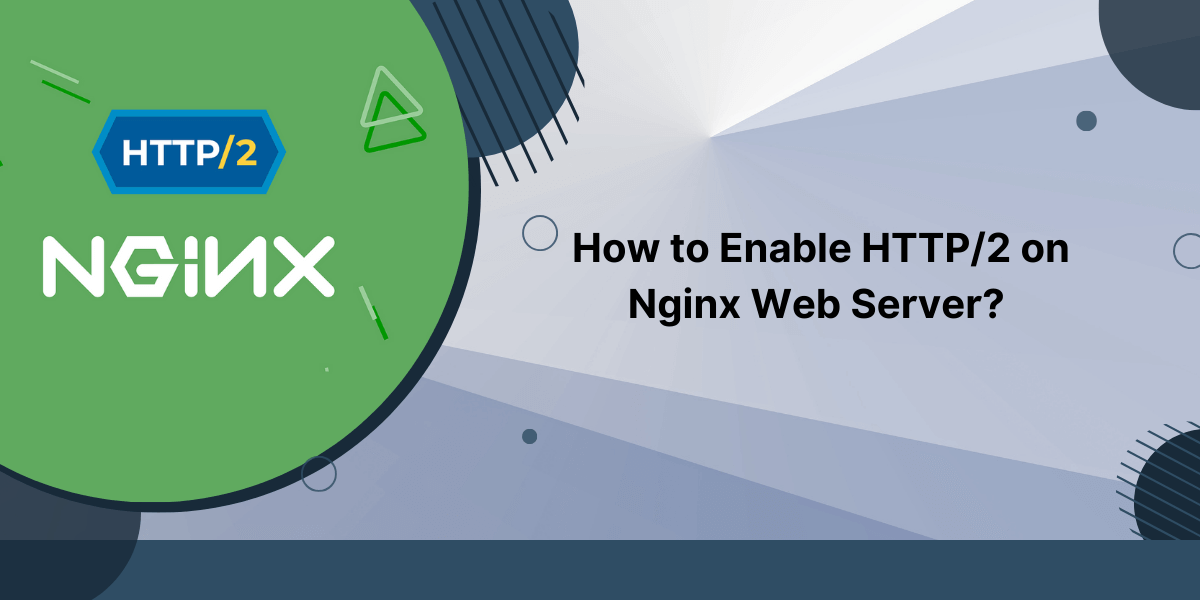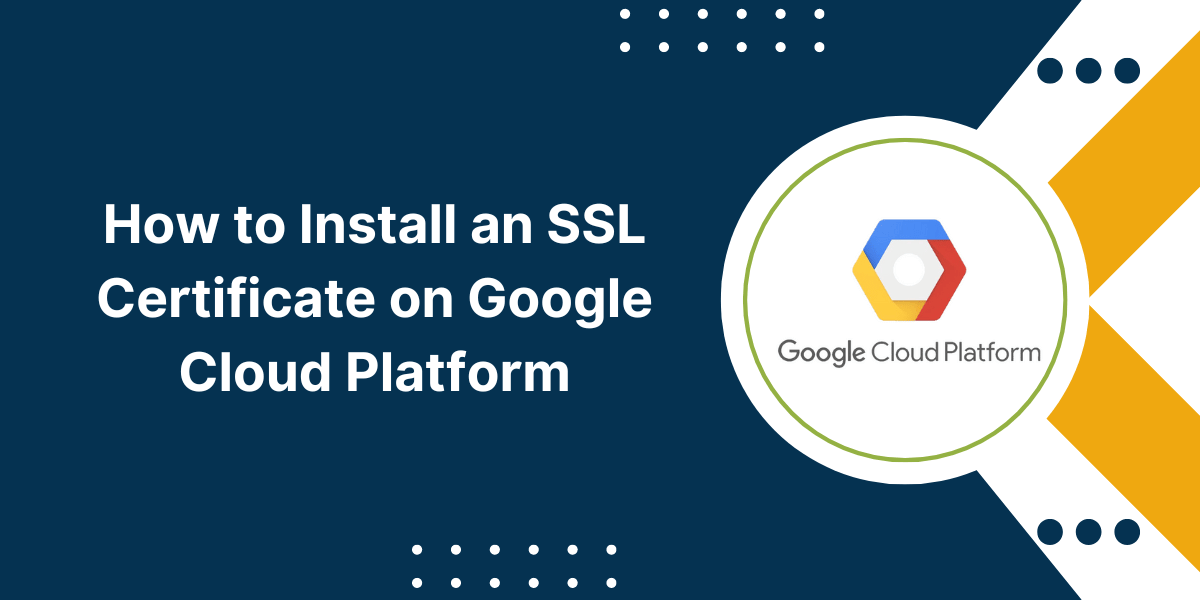Wix SSL Setup: Secure Your Site in 5 Minutes
Your Wix site requires HTTPS security implementation. Wix gives all users automatic access to free SSL certificates. The SSL activation process requires no manual setup because Wix enables SSL encryption automatically after you connect a custom domain within 24-48 hours. This guide provides step-by-step SSL activation procedures as well as solutions for “Not Secure” warnings and troubleshooting guidance to enhance your site’s ranking position and security level. The following simple procedure will help you establish HTTPS security for your Wix website.
Does Wix Provide SSL Certificates?
Yes! Wix offers free SSL certificates (powered by Let’s Encrypt) for all websites, including:
- Free Wix subdomains (e.g., yoursite.wixsite.com)
- Custom domains connected to Wix
How Wix SSL Works:
- Automatic activation: Once you connect a domain, Wix enables SSL within 24-48 hours.
- No manual installation: Unlike other platforms (e.g., WordPress), you don’t need to upload certificates.
- Wildcard SSL: Covers all subdomains (e.g., blog.yoursite.com).
Note: If your Wix site still shows “Not Secure,” follow the steps below to fix it.
How to Install an SSL Certificate on Wix for Free (2025 Guide)
Step 1: Connect a Custom Domain (If Not Already Done)
Wix only activates SSL for custom domains (e.g., www.yoursite.com).
Option A: Buy a Domain Through Wix
- Go to Wix Dashboard → Domains.
- Click “Get a Custom Domain” and purchase one.
- Assign it to your site.
Option B: Connect an External Domain
- Go to Domains → Connect a Domain You Already Own.
- Follow Wix’s DNS setup instructions (update nameservers or A/CNAME records).
Step 2: Verify SSL is Activated
After connecting your domain, check if SSL is enabled:
- Open your live website in a browser.
- Look for a Tune icon next to your URL.
- Alternatively, visit Why No Padlock? to scan for issues.
Step 3: Force HTTPS (Enable SSL Sitewide)
Sometimes, Wix doesn’t automatically redirect HTTP to HTTPS. Here’s how to enforce it:
- Go to Wix Dashboard → Settings → Advanced Settings.
- Click SSL Certificate.
- Toggle on “Enable HTTPS” or “Secure Your Site”.
- Save changes.
What This Does:
- Redirects all http:// traffic to https://.
- Ensures all pages load securely.
Step 4: Fix Mixed Content Errors (If SSL Still Doesn’t Work)
If your site shows a broken padlock (⚠️), you likely have mixed content (some elements loading over HTTP).
How to Fix Mixed Content on Wix:
- Use a Mixed Content Scanner (e.g., SSL Checker).
- Manually Update Links – Replace http:// with https:// in:
- Images
- Embedded videos (YouTube, Vimeo)
- Scripts (Google Analytics, custom code)
- Re-upload Media – If images still load over HTTP, delete and re-upload them in Wix.
Why SSL is Essential for Your Wix Site
Security Benefits
- Encrypts sensitive data (logins, payments).
- Prevents hackers from intercepting information.
SEO Advantages
- Google ranks HTTPS sites higher (SEO boost).
- Avoids “Not Secure” warnings, which hurt credibility.
User Trust
- Displays a Tune icon in browsers.
- Increases conversions (users trust secure sites).
Final Thoughts on Wix SSL Setup
The Wix platform enables users to obtain free HTTPS encryption automatically after they establish a custom domain connection. The process of verifying activation through our simple steps combined with resolving mixed content issues will provide your website visitors with a secure experience and boost your Google rankings. Regular checks on SSL status together with HTTPS content updates are necessary. The technical aspects of your website are handled by Wix so you can concentrate on building your online presence with assurance. Need assistance? The support team at Wix provides continuous assistance for resolving any security problems you might encounter.
FAQs About Wix SSL Certificates
Is Wix SSL free?
Yes! All Wix sites get free SSL (no extra cost).
Does Wix provide free SSL certificate?
Wix provides free SSL certificates to all its users. The SSL certificate comes automatically with every Wix website subscription. Users get instant HTTPS security without additional costs or manual setup.
How do I enable SSL on my Wix website?
Users can enable SSL on Wix by going to the Dashboard and selecting “Settings.” Click on “Domain” and choose “SSL/HTTPS.” Toggle the SSL switch to “On.” The certificate activation takes 1-3 hours to complete.
Why is my Wix site not secure?
A Wix site shows “not secure” when the SSL certificate is disabled or not properly configured. Users should check their domain settings and ensure HTTPS is active. Connection issues between the domain and Wix servers can also cause security warnings.
How do I fix SSL certificate error on Wix?
Users can fix SSL errors by verifying domain connections in Wix settings. Clear browser cache and cookies. Check for proper domain name system (DNS) settings. Contact Wix support if errors persist after these steps.
How long does it take for SSL to activate on Wix?
SSL certificate activation on Wix takes 1-3 hours after enabling. The process starts automatically after domain connection. Users receive email confirmation when SSL activation completes.

Priya Mervana
 Verified Web Security Experts
Verified Web Security Experts
Priya Mervana is working at SSLInsights.com as a web security expert with over 10 years of experience writing about encryption, SSL certificates, and online privacy. She aims to make complex security topics easily understandable for everyday internet users.