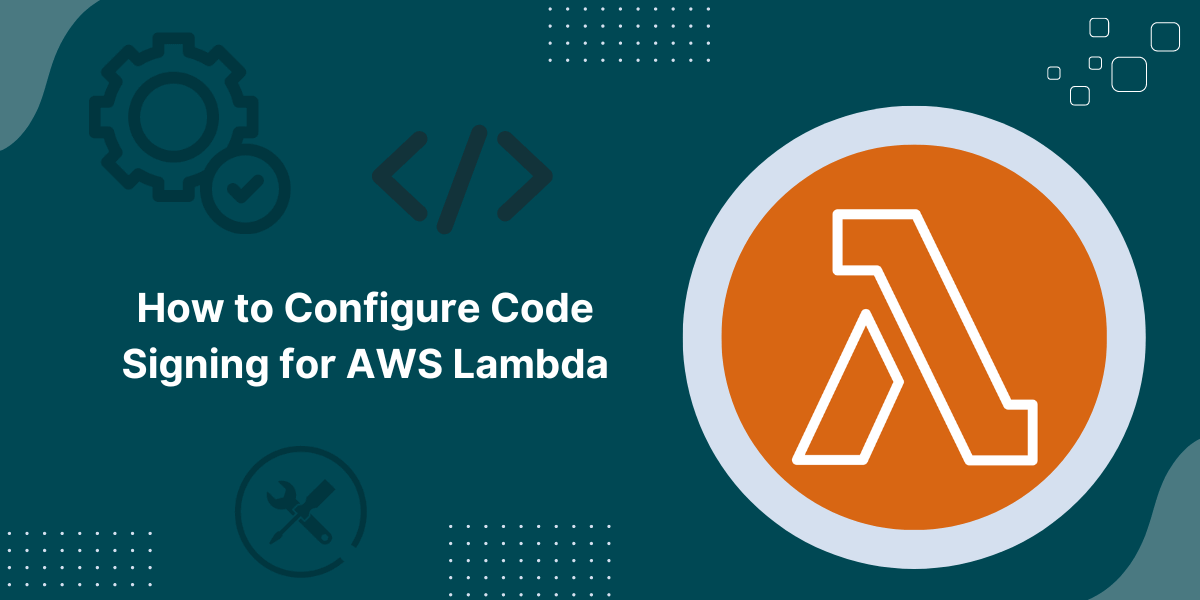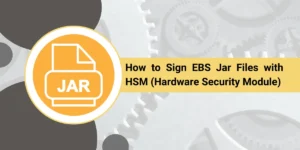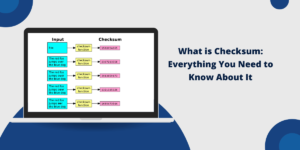Lambda Code Signing with AWS Signer Guide
In the world of serverless computing, AWS Lambda has revolutionized the way developers build and deploy applications. With its event-driven architecture and automatic scaling capabilities, Lambda has become a popular choice for running code without the need to manage infrastructure. However, as the adoption of Lambda grows, so does the importance of ensuring the integrity and security of the code deployed on the platform. This is where the need to configure code signing for AWS Lambda comes into play.
Code signing verifies the authenticity and integrity of code packages deployed to AWS Lambda. By digitally signing your code, you ensure that only trusted and unaltered code executes in your Lambda functions. Code signing provides an additional layer of protection against unauthorized code execution and maintains the confidentiality and reliability of your serverless applications.
Key Takeaways
- Code signing ensures the integrity and authenticity of code deployed to AWS Lambda.
- AWS Signer is used to create signing profiles and generate signing keys.
- Code signing configurations define the allowed signing profiles and signature validation policies.
- Enabling code signing for a Lambda function turns off inline code editing and enforces signature validation during deployment.
- IAM policies control access to code signing operations and enforce the use of approved signing configurations.
- Monitoring and auditing code signing activities help detect and respond to potential security incidents.
Prerequisites
Before you can start configuring code signing for your AWS Lambda functions, there are a few prerequisites you need to fulfil:
Setting up AWS Signer
AWS Signer is a fully managed code signing service that makes it easy to sign and verify code packages. To use AWS Signer, you need to:
- Create signing profiles: A signing profile defines the certificate and signing configuration used to sign your code packages. You can create multiple signing profiles to support different signing requirements or environments.
- Generate signing keys: AWS Signer uses asymmetric key pairs to sign and verify code packages. You can either generate a new key pair or import an existing one.
IAM Permissions Required for Code Signing
To perform code signing operations, you need to have the appropriate IAM permissions. Ensure that your IAM user or role has the necessary permissions to:
- Create and manage code signing configurations: The Lambda:CreateCodeSigningConfig, Lambda:UpdateCodeSigningConfig, and Lambda:GetCodeSigningConfigpermissions allow you to create, update, and retrieve code signing configurations.
- Sign code packages: The signer:StartSigningJob and signer:GetSigningProfile permissions enable you to initiate signing jobs and retrieve signing profiles.
Preparing Your Code Package for Signing
Before you can sign your code package, you need to package it in a format supported by AWS Lambda. The package should include all the necessary dependencies and configuration files required to run your Lambda function.
Creating Code Signing Configurations
A code signing configuration defines the set of allowed signing profiles and the signature validation policy for your Lambda functions. You can create code signing configurations using the AWS Lambda Console, AWS CLI, or SDK.
Using the AWS Lambda Console
- Navigate to the Code Signing Configurations page in the AWS Lambda Console.
- Click on the “Create configuration” button to create a new code signing configuration.
- Provide a name and description for the configuration.
- You can add one or more signing profiles to the configuration. You can specify the ARN (Amazon Resource Name) of the signing profile or select it from the dropdown list.
- Configure the signature validation policy. You can choose to either warn or enforce signature validation. The “Warn” option allows unsigned code packages to be deployed but logs a warning, while the “Enforce” option blocks the deployment of unsigned code packages.
Using the AWS CLI or SDK
You can also create code signing configurations programmatically using the AWS CLI or SDK. Use the CreateCodeSigningConfig API operation and specify the signing profiles and signature validation policy in the request payload.
Best Practices for Code Signing Configurations
- Use multiple signing profiles to support different signing requirements or environments.
- Regularly rotate signing keys to minimize the impact of key compromises.
- Monitor and audit code signing activities to detect and respond to potential security incidents.
Enabling Code Signing for Lambda Functions
Once you have created a code signing configuration, you can associate it with your Lambda functions to enable code signing.
Associating a Code Signing Configuration with a Function
- In the AWS Lambda Console, navigate to the function for which you want to enable code signing.
- Open the function’s configuration page and scroll down to the “Code signing configuration” section.
- Click on the “Edit” button and select the desired code signing configuration from the dropdown list.
- Save the changes to associate the code signing configuration with the function.
Alternatively, you can use the AWS CLI or SDK and call the PutFunctionCodeSigningConfig API operation to associate a code signing configuration with a function.
Impact on Function Deployment and Execution
When you enable code signing for a Lambda function, it has the following impact:
- Inline code editing is disabled: You can no longer edit the function’s code directly in the Lambda Console. Instead, you need to deploy signed code packages.
- Signature validation during deployment: Lambda verifies the signature of the code package during deployment. If the signature is invalid or the signing profile is not allowed, the deployment is blocked.
Code Signing for Lambda Layers
Through Lambda layers, you share standard code and libraries across multiple functions. When you enable code signing for a function, you must also sign any associated layers using an allowed signing profile.
Configuring IAM Policies for Code Signing
IAM policies play a crucial role in controlling access to code-signing operations and enforcing the use of approved code-signing configurations.
Granting Permissions to Create and Manage Code Signing Configurations
Grant users or roles the necessary IAM permissions to create and manage code signing configurations.
Here’s an example IAM policy statement:
{
"Version": "2012-10-17",
"Statement": [
{
"Effect": "Allow",
"Action": [
"lambda:CreateCodeSigningConfig",
"lambda:UpdateCodeSigningConfig",
"lambda:GetCodeSigningConfig"
],
"Resource": "*"
}
]
}Controlling Access to Code Signing Operations
You can use IAM policies to restrict access to specific signing profiles and enforce the use of approved code signing configurations. For example:
1. Restricting access to specific signing profiles:
{
"Version": "2012-10-17",
"Statement": [
{
"Effect": "Allow",
"Action": [
"signer:StartSigningJob"
],
"Resource": "arn:aws:signer:us-west-2:123456789012:signing-profile/MySigningProfile"
}
]
}2. Enforcing the use of approved code signing configurations:
{
"Version": "2012-10-17",
"Statement": [
{
"Effect": "Allow",
"Action": [
"lambda:CreateFunction",
"lambda:UpdateFunctionCode"
],
"Resource": "*",
"Condition": {
"StringEquals": {
"lambda:CodeSigningConfigArn": "arn:aws:lambda:us-west-2:123456789012:code-signing-config:csc-abcdefgh123456"
}
}
}
]
}
Updating and Deleting Code Signing Configurations
As your code signing requirements evolve, you may need to update or delete existing code signing configurations.
Updating an Existing Code Signing Configuration
- Navigate to the Code Signing Configurations page in the AWS Lambda Console.
- Select the configuration you want to update and click on the “Edit” button.
- Modify the configuration details, such as adding or removing signing profiles or updating the signature validation policy.
- Save the changes to update the code signing configuration.
Deleting a Code Signing Configuration
Before you can delete a code signing configuration, you must ensure that it is not associated with any Lambda functions.
- Navigate to the Code Signing Configurations page in the AWS Lambda Console.
- Select the code signing configuration you want to delete.
- Click on the “Delete” button to initiate the deletion process.
- Confirm the deletion by clicking “Delete” in the confirmation prompt.
Keep in mind that deleting a code signing configuration will impact any Lambda functions that were associated with it. Those functions will no longer have code signing enabled and will revert to allowing unsigned code packages.
Monitoring and Auditing Code Signing Activities
Monitoring and auditing code signing activities are essential for maintaining the security and integrity of your Lambda functions. AWS provides several tools and services to help you track and analyze code signing events.
Using AWS CloudTrail to Track Code Signing Events
AWS CloudTrail is a service that enables governance, compliance, and operational auditing of your AWS account. With CloudTrail, you can log, continuously monitor and retain account activity related to actions across your AWS infrastructure.
- Logging successful and blocked deployments: CloudTrail captures successful and blocked deployments of Lambda functions, including information about the code signing configuration and signing profile used.
- Identifying the signing profile and validation checks performed: CloudTrail logs provide details about the signing profile used to sign the code package and the validation checks performed during deployment.
Setting up Alerts and Notifications for Code Signing Activities
You can use Amazon CloudWatch Events to create rules that trigger notifications or actions based on specific code-signing events. For example, you can set up an alert to notify you whenever a code signing configuration is modified or when an unsigned code package is blocked during deployment.
Best Practices for Monitoring and Auditing Code Signing
- Regularly review CloudTrail logs to identify any suspicious or unauthorized code signing activities.
- Set up alerts and notifications for critical code signing events, such as configuration changes or deployment failures.
- Implement automated response actions to quarantine or roll back suspicious deployments.
- Conduct periodic audits to ensure compliance with your organization’s code signing policies and best practices.
Advanced Code Signing Patterns and Best Practices
As you implement code signing for your Lambda functions, there are several advanced patterns and best practices you can follow to enhance security and streamline your development workflow.
Integrating Code Signing into Your CI/CD Pipeline
- Automating the code signing process: Integrate code signing into your continuous integration and continuous deployment (CI/CD) pipeline to automatically sign code packages during the build process.
- Verifying code signatures during deployment: Include signature verification checks in your deployment pipeline to ensure that only signed and trusted code packages are deployed to your Lambda functions.
Using Hardware Security Modules (HSMs) for Key Management
For enhanced security, you can store and manage your code signing keys using hardware security modules (HSMs). HSMs provide a secure and tamper-resistant environment for cryptographic operations, ensuring the integrity and confidentiality of your signing keys.
Implementing a Secure Code Signing Infrastructure
- Segregating signing environments: Establish separate signing environments for different stages of your development lifecycle (e.g., development, testing, production) to minimize the risk of key compromise.
- Enforcing multi-factor authentication for signing operations: Implement multi-factor authentication (MFA) for code signing operations to prevent unauthorized access to signing keys and profiles.
Regularly Reviewing and Updating Code Signing Policies and Procedures
Regularly review and update your code signing policies and procedures to ensure they align with industry best practices and evolving security requirements. This includes:
- Reviewing and updating signing profiles and configurations
- Rotating signing keys periodically
- Conducting security assessments and audits of your code-signing infrastructure
- Providing training and awareness to development teams on code signing best practices
Troubleshooting Common Code Signing Issues
While configuring code signing for your Lambda functions, you may encounter some common issues.
Here are a few troubleshooting tips:
Signature Validation Failures
- Expired or revoked signing profiles: Ensure that the signing profile used to sign the code package is still valid and has not expired or been revoked.
- Mismatched or missing signatures: Verify that the code package is correctly signed and that the signature matches the expected signing profile.
Deployment Failures Related to Code Signing
- Double-check that the code signing configuration associated with the Lambda function is correct and includes the necessary signing profiles.
- Ensure that the IAM permissions for code signing are properly configured and allow the required actions.
Permissions and Access Control Issues
- Review the IAM policies attached to the user or role performing code signing operations to ensure they have the necessary permissions.
- Verify that the IAM policies enforce the use of approved code signing configurations and restrict access to sensitive signing profiles.
Conclusion
Configuring code signing for AWS Lambda is a critical step in ensuring the integrity, authenticity, and security of your serverless applications. By following the best practices and guidelines outlined in this article, you can establish a robust code signing process that protects your Lambda functions from unauthorized code execution and maintains the trust and reliability of your deployments.
Remember to regularly review and update your code signing policies, monitor and audit code signing activities, and integrate code signing into your CI/CD pipeline for a streamlined and secure development workflow.
As you embark on your code signing journey, keep in mind that security is an ongoing process. Stay informed about the latest security best practices, industry trends, and AWS updates related to code signing to ensure your Lambda functions remain protected and compliant.
FAQs Related to Configuring Code Signing for AWS Lambda
What is code signing in AWS Lambda?
Code signing in AWS Lambda is the process of digitally signing your code packages to ensure their integrity and authenticity. It helps verify that the code deployed to your Lambda functions has not been tampered with and originates from a trusted source.
Why is code signing important for serverless applications?
Code signing is crucial for serverless applications because it adds an extra layer of security by preventing unauthorized code execution. It ensures that only trusted and verified code is deployed and executed in your Lambda functions, reducing the risk of malicious code injection or tampering.
What are the prerequisites for configuring code signing in AWS Lambda?
To configure code signing in AWS Lambda, you need to set up AWS Signer, which includes creating signing profiles and generating signing keys. You also need to ensure that you have the necessary IAM permissions to create and manage code signing configurations and perform code signing operations.
How do I create a code signing configuration in AWS Lambda?
You can create a code signing configuration in AWS Lambda using the AWS Management Console, AWS CLI, or SDK. In the Lambda console, navigate to the Code Signing Configurations page, click “Create configuration,” provide a name and description, add signing profiles, and configure the signature validation policy.
What happens when I enable code signing for a Lambda function?
When you enable code signing for a Lambda function, inline code editing is disabled, and you can only deploy signed code packages. During deployment, Lambda verifies the code package’s signature against the allowed signing profiles defined in the associated code signing configuration.
Can I use code signing with Lambda layers?
Yes, you can use code signing with Lambda layers. When you enable code signing for a function, any layers associated with that function must also be signed using an allowed signing profile specified in the code signing configuration.
How can I monitor and audit code signing activities in AWS Lambda?
You can use AWS CloudTrail to log and monitor code signing activities in AWS Lambda. CloudTrail captures successful and blocked deployments, along with details about the signing profiles and validation checks performed. You can also set up alerts and notifications using Amazon CloudWatch Events to track critical code signing events.

Priya Mervana
 Verified Web Security Experts
Verified Web Security Experts
Priya Mervana is working at SSLInsights.com as a web security expert with over 10 years of experience writing about encryption, SSL certificates, and online privacy. She aims to make complex security topics easily understandable for everyday internet users.