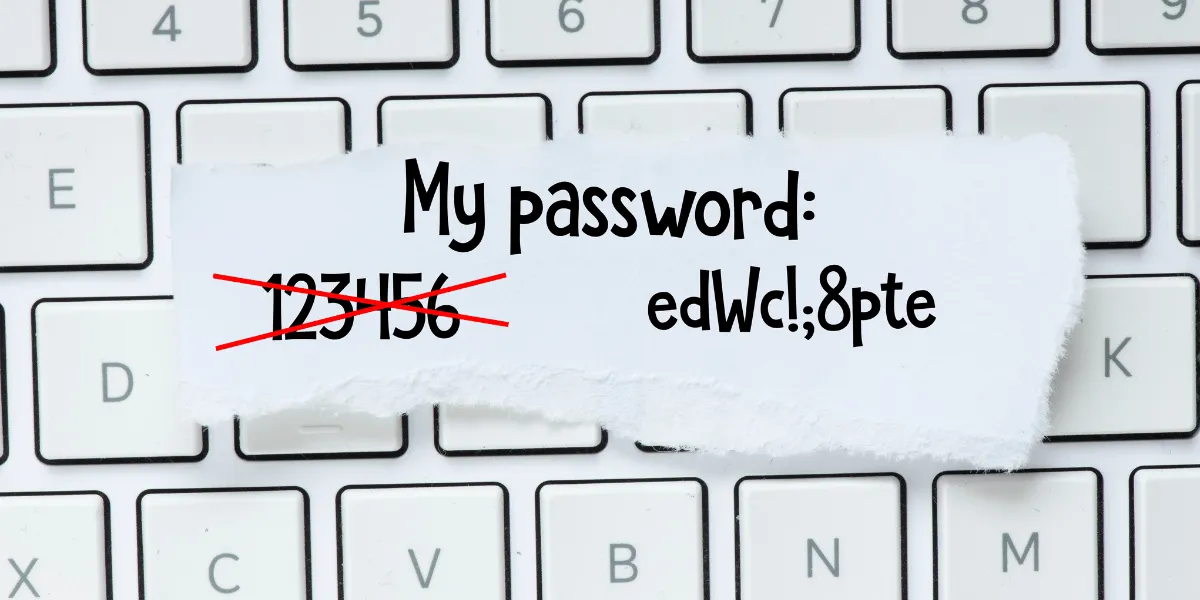GoDaddy SSL Review: Is GoDaddy SSL Good?
Online businesses can protect their data and website security through SSL certificates provided by GoDaddy. The encryption between servers and users through SSL certificates shows trust indicators which include padlock symbols in browser interfaces. GoDaddy provides three main SSL types: Domain Validation (DV SSL), Organization Validation (OV SSL), and Extended Validation (EV SSL). The price range for SSL certificates at GoDaddy starts at $69.99 per year for Domain Validation (DV) certificates and reaches $124.99 for Extended Validation (EV) certificates. The benefits include 24/7 support, quick validation times, and compatibility with major browsers. Users experience higher renewal expenses and basic plans have restricted features compared to other SSL certificate providers.
GoDaddy, one of the world’s largest domain registrars, offers a range of SSL solutions – from basic encryption to premium wildcard certificates. In this comprehensive GoDaddy SSL certificate review, we’ll analyze pricing, features, installation, and alternatives to help you make the best choice.
What Is a GoDaddy SSL Certificate?
SSL (Secure Sockets Layer) certificates protect website data by encrypting user-browser interactions for secure transactions.
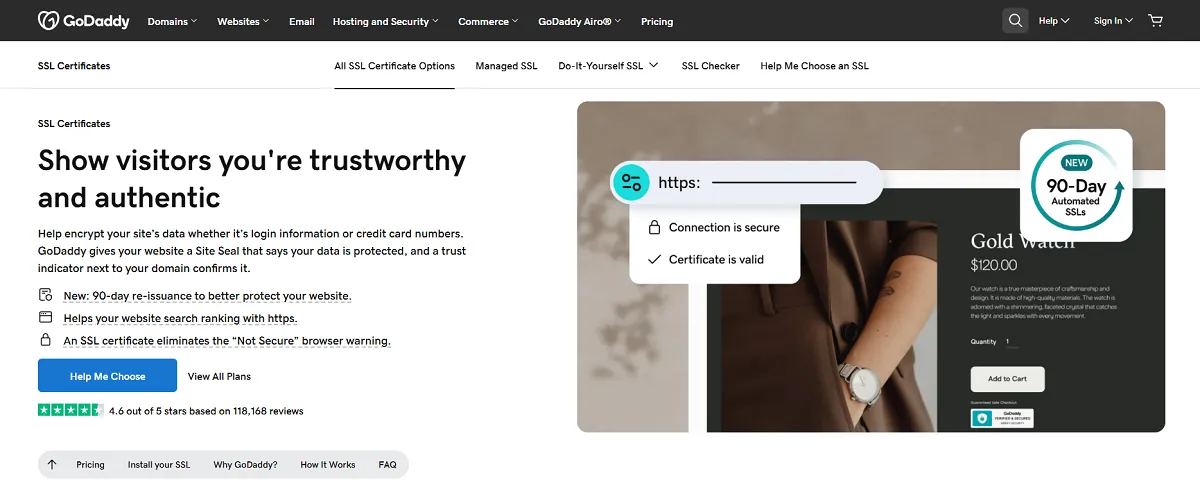
GoDaddy provides multiple SSL options, including:
GoDaddy SSL Certificate Types & Features
GoDaddy provides three main SSL certificate types:
1. Standard DV SSL (Domain Validated)
- GoDaddy SSL cost: Starts at $69.99/year
- Validates domain ownership only
- Ideal for blogs and small websites
- Includes 256-bit encryption and browser trust indicators
2. Wildcard SSL Certificate
- GoDaddy wildcard SSL certificate price: $249.99/year
- Covers unlimited subdomains (*.yoursite.com)
- Perfect for growing businesses and SaaS platforms
- Same strong encryption as standard certificates
3. EV SSL (Extended Validation)
- Highest validation level with green address bar
- Shows your business name in browser
- Best for eCommerce and financial sites
- GoDaddy security certificate with $1M warranty
What Is Managed SSL in GoDaddy?
GoDaddy’s Managed SSL is a premium service where GoDaddy handles:
- Certificate issuance & installation
- Auto-renewals
- Security monitoring
- Technical support
Best for: Businesses that want hassle-free SSL management without manual setup.
How Much Does an SSL Certificate Cost on GoDaddy?
When comparing SSL certificate prices GoDaddy offers, consider these factors:
| SSL Type | 3-Year Price | 2-Year Price | 1-Year Price |
| Standard SSL | $69.99/yr | $89.99 | $99.99 |
| Wildcard SSL | $349.99/yr | $399.99 | $449.99 |
| Premium SSL (OV) | $135.99/yr | $149.99 | $169.99 |
|
Multi-Doman (SAN) (Up to 5 Sites) |
$219.99/yr | $249.99 | $299.99 |
| EV SSL | $124.99/yr | $124.99 | $249.99a |
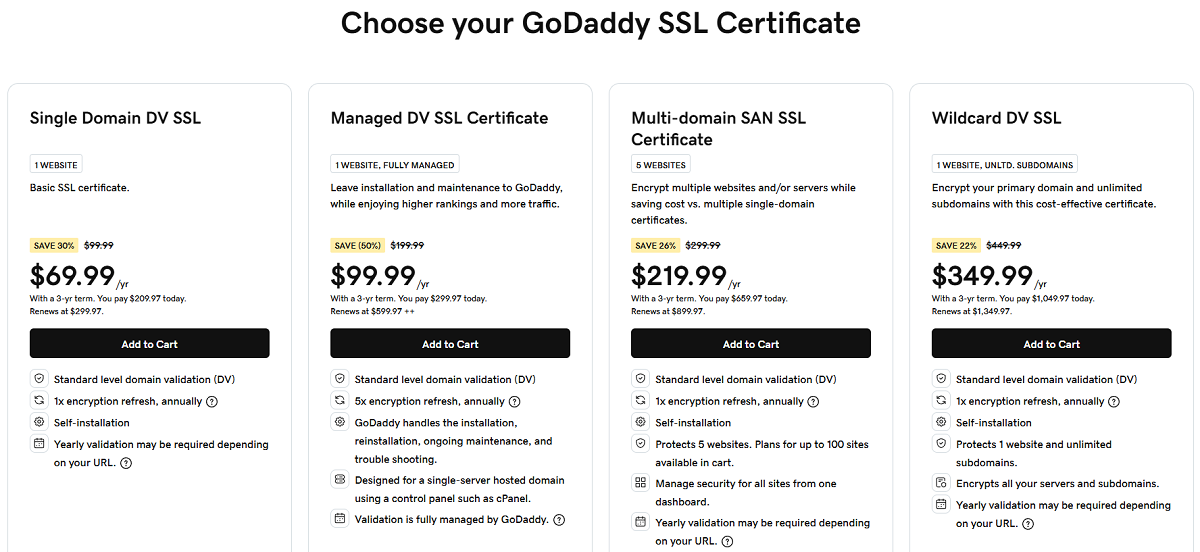
GoDaddy SSL Certificate: Pros & Cons
Pros of GoDaddy
- Trusted brand: Widely recognized for security.
- Easy setup: Works with cPanel, WordPress, and other platforms.
- 24/7 customer support: Help via phone, chat, and email.
- Wildcard & multi-domain options: Flexible for businesses.
Cons of GoDaddy
- Higher cost: More expensive than competitors like Sectigo or Let’s Encrypt (free).
- No free SSL: Unlike Cloudflare or Let’s Encrypt.
How to Buy an SSL Certificate from GoDaddy
- Visit GoDaddy’s SSL Certificates page.
- Chooseyour preferred SSL type.
- Add to cartand proceed to checkout.
- Complete purchaseand verify domain ownership via email.
How to Install & Set Up GoDaddy SSL Certificate
Step 1: Generate a CSR (Certificate Signing Request)
- In your hosting panel (cPanel/Plesk), generate a CSRand private key.
Step 2: Activate SSL in GoDaddy
- Go to GoDaddy SSL Manager→ Setup Certificate → Enter CSR details.
Step 3: Download & Install SSL
- Download the .crt file from GoDaddy.
- Upload it to your hosting provider (cPanel/Plesk/Apache).
Step 4: Force HTTPS (Optional)
- Add a 301 redirect in .htaccess:
RewriteEngine On
RewriteCond %{HTTPS} off
RewriteRule ^(.*)$ https://%{HTTP_HOST}%{REQUEST_URI} [L,R=301]
How to Install a Standard SSL Certificate on GoDaddy
- Download the .crt file from GoDaddy.
- Log in to cPanel → SSL/TLS Manager.
- Upload the certificate and private key.
- Enable SSL for your domain.
How to Install a Wildcard SSL on GoDaddy
- Generate a CSR with *.yourdomain.com.
- Purchase & download the wildcard SSL from GoDaddy.
- Install via cPanel or your server’s SSL manager.
How to Check an SSL Certificate in GoDaddy
- Use SSL Checker tool.
- Visit your site with https://: a padlock icon means it’s working.
How to Renew an SSL Certificate on GoDaddy
- Go to SSL Managerin your GoDaddy account.
- Click “Renew”before expiration.
- Reissueif moving to a new server.
GoDaddy Special Features & Add-Ons
- Code Signing Certificate (GoDaddy code signing for software developers)
- Malware Scanning (Available with premium plans)
- Daily Vulnerability Monitoring (Enterprise plans only)
- Unlimited Server Licenses (Most SSL certificates GoDaddy offers)
GoDaddy SSL Certificate Reviews by Customers

Final Verdict: Is GoDaddy SSL Worth It?
The investment in GoDaddy SSL certificates delivers both website security and customer trust benefits. The basic SSL certificate from GoDaddy costs $69.99 annually to protect one domain with standard encryption. GoDaddy provides SSL certificates in DV, OV, and EV options which serve different business requirements. The certificates protect customer data, improve search rankings, and display the padlock icon in browsers. The SSL service from GoDaddy comes with warranty protection 24/7 technical support and simple installation features. The SSL certificate from GoDaddy offers excellent value to e-commerce websites and businesses that handle sensitive information when compared to DigiCert and Comodo.
Frequently Asked Questions (FAQ)
What is managed SSL GoDaddy?
Managed SSL GoDaddy means GoDaddy handles installation, renewals, and configuration automatically – ideal for non-technical users.
How to Add an SSL Certificate to a Website in GoDaddy?
Log in to your GoDaddy account and select the SSL Certificate section. Click ‘Install Certificate’ and choose your domain. Follow the automated installation process by clicking ‘Install’ and wait for confirmation.
How to Download an SSL Certificate from GoDaddy?
Access your GoDaddy account and navigate to SSL Certificates. Select the certificate you want to download and click the download button. Save the certificate files to your computer in a secure location.
How to Install a Wildcard SSL on GoDaddy?
Purchase a Wildcard SSL from GoDaddy’s SSL section. Generate a CSR code for your domain and subdomains. Complete the domain verification process and follow the installation steps provided by GoDaddy.
How to Transfer an SSL Certificate from GoDaddy?
Contact GoDaddy support to request your certificate files and private key. Download all certificate files from your account. Install the certificate on the new server using the provided files.
How Long Does It Take for SSL to Take Effect on GoDaddy?
SSL certificates activate within 24-48 hours after installation. The activation time depends on DNS propagation and server configuration. Users see the secure padlock icon once the SSL is active.
How Do I Get an SSL Certificate from GoDaddy?
Visit GoDaddy’s website and select ‘SSL Certificates’ from the products menu. Choose your preferred SSL type and complete the purchase. Follow the verification steps to receive your certificate.
What’s the difference between standard and wildcard?
A standard certificate secures one domain (www.yoursite.com), while a GoDaddy wildcard SSL certificate protects all subdomains (*.yoursite.com).
If you have a company and would like our experts to review your products, feel free to email us at sslinsights@gmail.com.

Priya Mervana
 Verified Web Security Experts
Verified Web Security Experts
Priya Mervana is working at SSLInsights.com as a web security expert with over 10 years of experience writing about encryption, SSL certificates, and online privacy. She aims to make complex security topics easily understandable for everyday internet users.