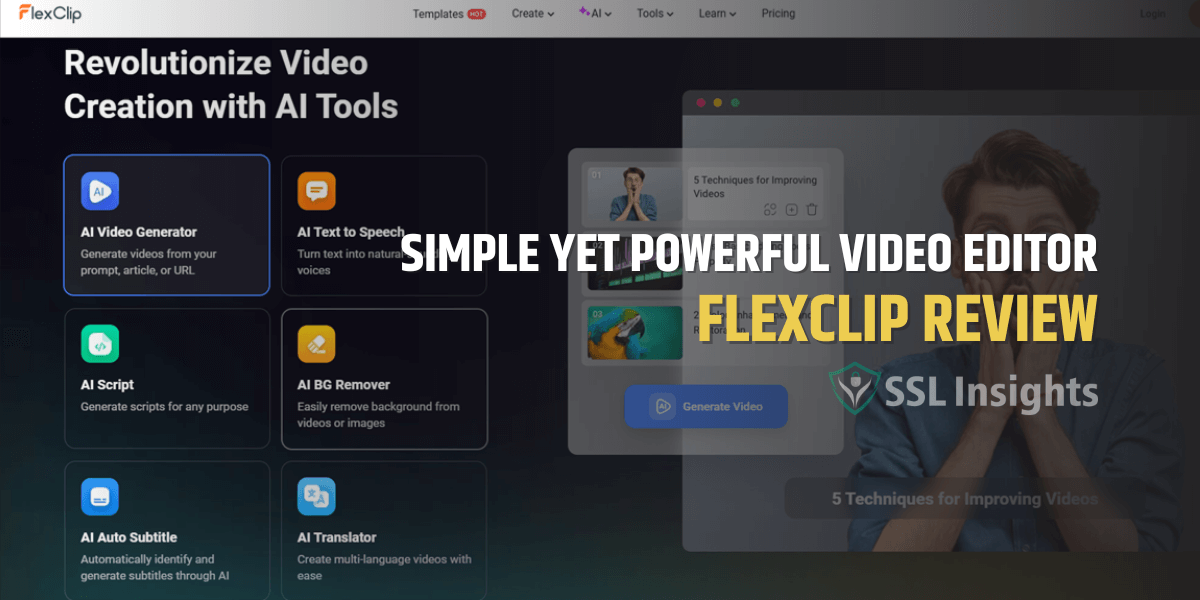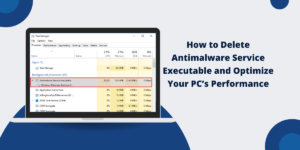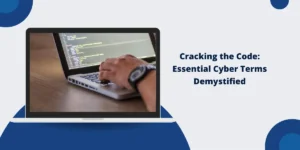In an era where video content dominates social media, marketing, and education, having access to a reliable, easy-to-use video editing tool is more crucial than ever. While professional-grade software like Adobe Premiere Pro or Final Cut Pro may appeal to seasoned filmmakers, they often present a steep learning curve and require powerful hardware. Enter FlexClip — a cloud-based video editing solution designed for creators of all skill levels.
This review explores what makes FlexClip stand out in the crowded world of video editing tools, delving into its key features, pricing, AI-powered innovations, and overall usability.
What Is FlexClip?
FlexClip is an online video editor developed by PearlMountain Limited. It enables users to create professional-looking videos directly from their web browser without needing to download or install any software. Whether you’re making a social media clip, promotional content, tutorial, slideshow, or personal video, FlexClip offers a streamlined platform with all the essential tools.
Its intuitive drag-and-drop interface and an impressive library of templates, stock assets, and AI features make it especially appealing to content creators, marketers, teachers, and small businesses.
Key Features of FlexClip
1. AI-Powered Tools
FlexClip has integrated a wide range of artificial intelligence tools to automate and enhance the editing process. Some notable AI features include:
- Text to Video: Convert written scripts or blog posts into engaging videos in minutes.
- AI Image-to-Image: Transform images with stylistic enhancements or generate new visuals with a simple prompt.
- AI Voiceover: Automatically generate natural-sounding voiceovers in multiple languages.
- Background Noise Removal: Clean up audio tracks with one click, perfect for interviews or voiceovers recorded in noisy environments.
- AI Face Swap & Old Photo Restoration: Creative tools for fun or nostalgic projects, letting users revive old memories or generate engaging content for social platforms.
FlexClip recently introduced an advanced AI suite called AI Video Magic, which includes two standout features — Auto Edit and AI Recreate.
Auto Edit automatically analyzes your uploaded videos and photos, detects highlight moments, trims unnecessary parts, and adds matching captions and transitions — turning raw footage into polished, ready-to-share videos.
AI Recreate allows users to repurpose existing videos by automatically generating new versions with different styles, cuts, and visual tones. It’s perfect for creating multiple variations of marketing clips or refreshing old content without manual editing.
These intelligent tools save tremendous time and eliminate the need for complex editing software, especially for beginners or busy professionals.
2. Templates for Every Occasion
FlexClip’s vast collection of pre-designed templates is a major time-saver. Whether you’re working on a YouTube intro, business presentation, wedding montage, or real estate promo, there’s likely a template that fits your need. Each template is fully customizable, allowing users to change text, colors, music, and more.
3. Stock Library
FlexClip gives users access to millions of royalty-free stock videos, photos, and audio tracks. This is invaluable for creators who don’t have the time or resources to produce their own media from scratch. The built-in search tool makes it easy to find relevant content quickly.
4. Screen Recording & Webcam Capture
For educators, online trainers, or remote professionals, FlexClip offers built-in screen recording and webcam functionality. It’s perfect for recording tutorials, walkthroughs, or reaction videos.
5. Cloud-Based Convenience
Since FlexClip is cloud-based, users don’t have to worry about system requirements or data loss. Projects are saved online and can be accessed from anywhere. This also makes team collaboration easier, as projects can be shared instantly with others.
6. Flexible Editing Tools
FlexClip includes all the core editing functions users need:
- Trim, split, merge clips
- Add transitions, filters, and animations
- Insert text and logos
- Adjust speed and aspect ratios for different platforms (YouTube, Instagram, TikTok, etc.)
The interface is sleek and minimalistic, ideal for beginners, yet powerful enough for intermediate editors.
Strengths and Advantages of FlexClip
- User-Friendly Interface: No learning curve. Anyone can start editing within minutes.
- AI Integration: Automates many complex tasks and offers creative effects with minimal effort.
- Template Variety: Great starting point for both personal and commercial projects.
- Cloud-Based System: No installation needed; works seamlessly across devices.
- Value for Money: Competitive pricing with generous access to pro-level features.
Limitations of FlexClip
- Watermark in Free Plan: The free version adds a watermark to videos, which can be restrictive for brand use.
Use Cases of FlexClip
- Educators: Create explainer videos, online lessons, or student projects with narration and screen recordings.
- Marketers: Produce engaging video ads, product demos, or social media posts quickly.
- Small Businesses: Design promotional videos, customer testimonials, or training materials without outsourcing.
- YouTubers & Influencers: Generate content fast using templates, music, and dynamic transitions.
- Families: Make birthday videos, travel recaps, or holiday greetings with minimal effort.
Final Thoughts
FlexClip stands out as a top-tier choice for anyone looking for a fast, affordable, and smart way to create videos. It successfully bridges the gap between simplicity and functionality, offering powerful tools — particularly its AI suite — in a highly accessible package. While it may not replace high-end professional editing suites for cinematic productions, it is more than capable of handling everyday video needs for most users.
If you’re a content creator, educator, marketer, or someone simply looking to bring visual stories to life, FlexClip is definitely worth trying.

Priya Mervana
 Verified Web Security Experts
Verified Web Security Experts
Priya Mervana is working at SSLInsights.com as a web security expert with over 10 years of experience writing about encryption, SSL certificates, and online privacy. She aims to make complex security topics easily understandable for everyday internet users.