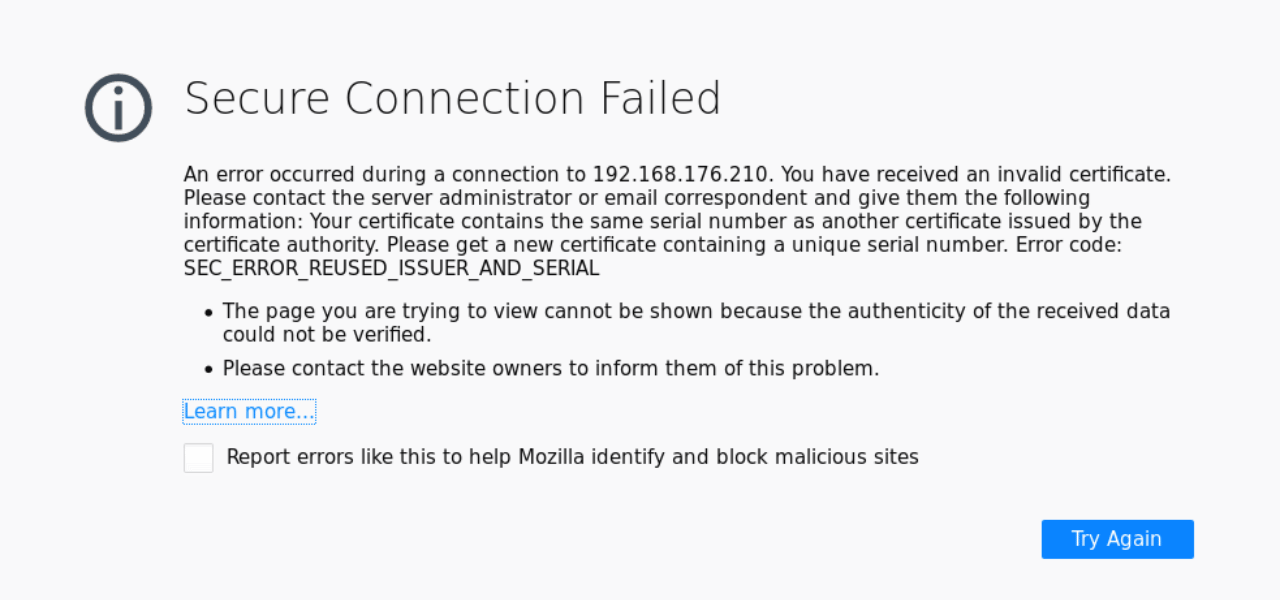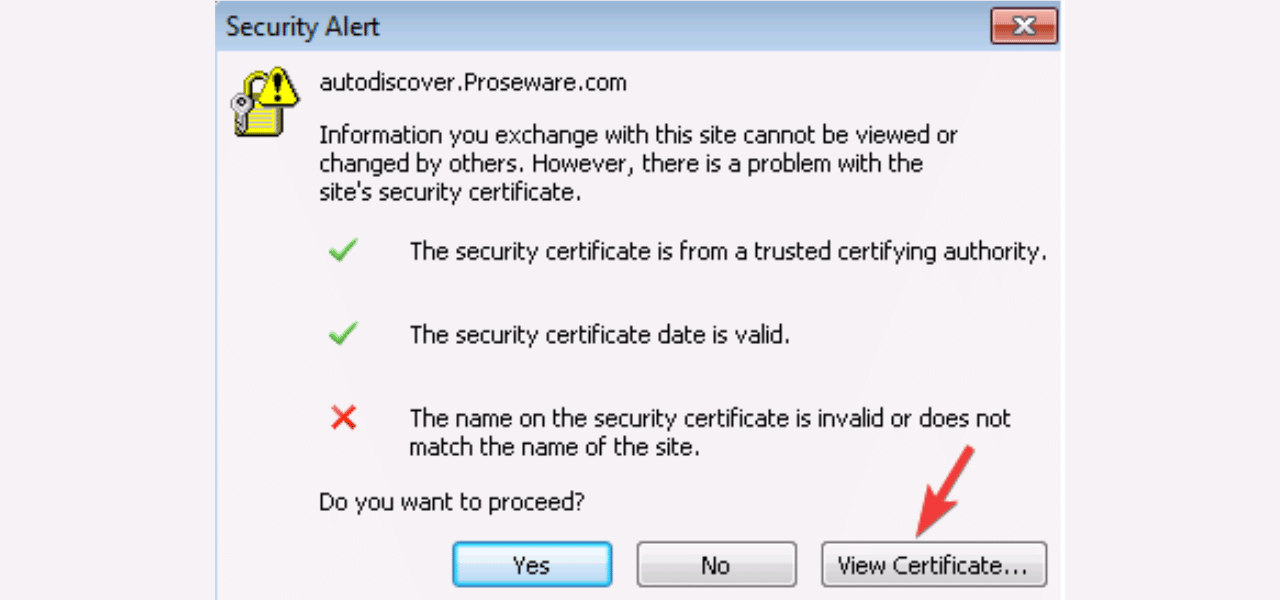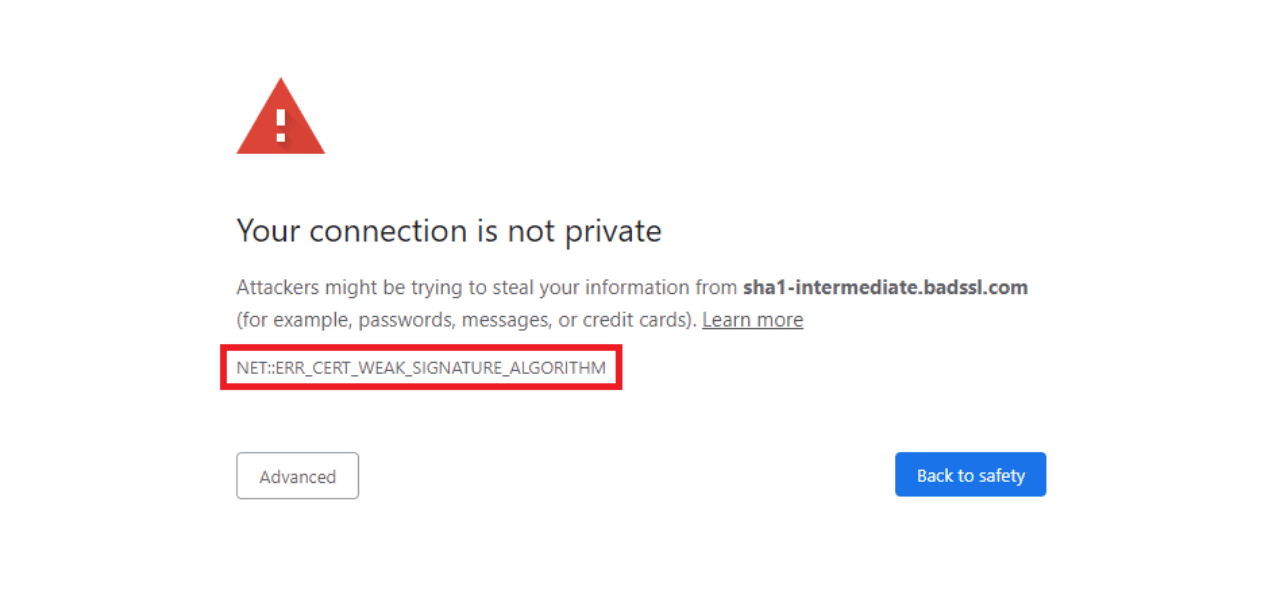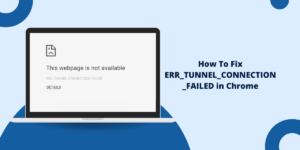What Does SEC_ERROR_REUSED_ISSUER_AND_SERIAL Mean?
The SEC_ERROR_REUSED_ISSUER_AND_SERIAL error in Firefox indicates that the website certificate you are trying to access has been issued multiple times by the certificate authority. This reused certificate error occurs when a certificate authority incorrectly issues the same certificate to multiple websites, making it impossible for Firefox to verify the identity of the website you are visiting.
This error typically appears when you attempt to visit secure HTTPS websites and is a security risk if you proceed to the website. The good news is that there are a few ways you can attempt to resolve this error in Firefox and safely access the website. Here is a detailed guide on troubleshooting the SEC_ERROR_REUSED_ISSUER_AND_SERIAL error and how to fix it in Firefox.
Understanding the SEC_ERROR_REUSED_ISSUER_AND_SERIAL Error
Before diving into the fixes, let’s first understand what is causing the SEC_ERROR_REUSED_ISSUER_AND_SERIAL error in Firefox.
What are Website Certificates?
Websites that use the HTTPS protocol to encrypt connections utilize SSL/TLS certificates to validate their identity to your browser. The certificate is issued by a trusted certificate authority (CA) like DigiCert or Let’s Encrypt after validating that the website owns that domain.
The certificate contains information about the website domain, issuer details, valid date range and most importantly – the website’s public encryption key. Your browser uses this public key to establish an encrypted connection and verify that the website is who it claims to be.
What Went Wrong?
In the case of the SEC_ERROR_REUSED_ISSUER_AND_SERIAL error, the certificate authority incorrectly issued the same certificate to multiple websites. This results in two or more different websites sharing the same certificate details including the domain name, issuer, serial number, and public key.
Since the certificate is reused, Firefox cannot definitively establish the identity of the website you are trying to visit. The public key could belong to any of the websites sharing that certificate. This violates the fundamental trust of the HTTPS system.
That’s why Firefox blocks access to websites with reused certificates and displays the SEC_ERROR_REUSED_ISSUER_AND_SERIAL error to prevent you from unknowingly visiting an untrusted site.
Potential Causes of the Reused Certificate Error
There are a few common reasons why you may encounter the reused certificate error in Firefox:
- Issuer Error: The certificate authority incorrectly reissued an existing certificate to a new customer website. Human error can lead to duplicated certificates.
- Compromised: In rare cases, the CA private key may get compromised allowing attackers to generate certificates at will.
- Weak Issuer Practices: Some CAs may not follow best practices in validating domain ownership before issuing certificates.
- Domain Sharing: The website may be intentionally sharing certificates and keys across sub-domains or domain aliases.
- Server Misconfiguration: The web server software may be misconfigured to use incorrect certificates for the domain.
- Captive Portals: Public Wi-Fi networks use reused certificates as they mimic gateway portals.
The reused certificate error is ultimately caused by mistakes made on the certificate authority or web server side. As an end user, there is a limited amount you can do to resolve the issue. But there are a few workarounds and solutions to try.
8 Easy Steps to Fix the SEC_ERROR_REUSED_ISSUER_AND_SERIAL Error
Here are the recommended methods to resolve the SEC_ERROR_REUSED_ISSUER_AND_SERIAL error in Firefox and gain access to the website.
1. Clear Firefox Certificates
The first troubleshooting step is to clear your Firefox certificate cache and force it to re-download a fresh set of certificates for the website. Here is how to do this:
- Open the Firefox browser and go to the URL about:preferences#privacy
- Under the “Certificates” section, click the “View Certificates” button.
- Go to the “Authorities” tab and search for the issuing Certificate Authority.
- Select the CA and click the “Delete or Distrust” button.
- Confirm you want to delete all certificates for that issuer authority.
- Restart the Firefox browser and try loading the website again.
This will remove any reused certificates saved in your Firefox certificate store and fetch a new certificate from the website. If the CA has resolved the issue on their end, this should load the site correctly.
2. Remove Security Exception
If you had previously bypassed the error by creating a security exception for the site in Firefox, try removing that exception. The exception essentially tells Firefox to trust the reused certificate only for that specific domain.
To remove the security exception:
- Go to about:preferences#privacy and click “View Certificates”
- Go to the “Servers” tab and search for the domain name with the error.
- Select the domain and click “Delete or Distrust” to remove the exception.
- Restart Firefox and access the website to allow Firefox to re-evaluate the certificate.
3. Use Firefox Private Browsing Mode
The Firefox private browsing mode loads websites in a fresh new browser session that doesn’t use your profile or saved browsing data. This starts with a clean slate without any reused certificates stored for the problem domain.
To try this:
- Click the “New Private Window” option in Firefox.
- In the private window, attempt to access the website showing reused issuer error.
- Firefox will make a new secure connection and may potentially allow the site to load correctly.
4. Try Disabling HTTPS Only Mode
Firefox has an option to only use secure HTTPS connections for websites and block insecure HTTP requests. This could potentially block access to a site using a reused certificate.
You can try temporarily allowing HTTP access to load the website:
- Go to about:config in Firefox and search for security.https_only_mode
- Set the preference value to false.
- Restart Firefox and try reloading the website over HTTP rather than HTTPS.
- If it works, you can submit an exception request to Mozilla to allow the HTTP site until the certificate is fixed.
5. Use a Different Browser
As a workaround, you can attempt to access the problematic website using an alternative web browser like Google Chrome or Microsoft Edge.
Other browsers may not block reused certificates as aggressively as Firefox, allowing you to load the site. This isn’t recommended for highly sensitive connections.
- Use Chrome or Edge in incognito/inprivate mode for added security.
- Ensure you don’t enter any sensitive info on sites with SEC_ERROR_REUSED_ISSUER_AND_SERIAL.
6. Contact the Website Owner
The ideal resolution is for the website owner to fix the issue by updating their certificates and ensuring they have a valid chain of trust according to industry best practices.
You can contact the website admin and notify them of the reused certificate error in Firefox. Provide the domain name, issuer details and encourage them to obtain a renewed certificate from the CA.
With an updated certificate, the website will load securely in Firefox once again.
7. Report Issues to Mozilla
If you believe the problem is due to the CA improperly issuing duplicate certificates, you can report this to Mozilla via email at security@mozilla.org.
Provide details like domain names affected, issuer name, etc. Mozilla maintains the list of trusted certificate authorities in Firefox and can investigate and revoke trust if needed. This will incentivize CAs to rectify mis issued certificates.
8. Disable Firefox Certificate Checks
As a last resort, you can entirely disable SSL/TLS certificate validation in Firefox which will allow sites with reused certificates to load.
Note: This is strongly discouraged as it defeats the security protections and could make you vulnerable to attacks. Only use it very temporarily if you understand the risks.
To disable certificate validation in Firefox:
- Go to the Firefox address bar and type about:config
- Search for security.tls.version.enable-deprecated and set the value to true
- Now search for security.ssl.enable_ocsp_stapling and set it to false
- Finally, set security.cert_pinning.enforcement_level to 0
- Restart Firefox and access the site. You will likely see dire security warnings that you can bypass.
This completely disables checks for revoked, expired and invalid certificates and allows sites to load regardless. It is not recommended for general browsing.
Preventing SEC_ERROR_REUSED_ISSUER_AND_SERIAL Errors
There are steps you can take to avoid your users seeing SEC_ERROR_REUSED_ISSUER_AND_SERIAL errors:
- Purchase Unique Certificate: Ensure every certificate you obtain from a issuer is completely unique and contains a new serial number.
- Monitor Expiration Dates: Renew certificates well in advance of expiration to prevent any disruption.
- Use An Automated Tool: Certificate management tools can automatically deploy and renew certificates.
- Revoke Old Certificates: If reissuing a certificate, formally revoke the old one first.
- Spread Renewal Dates: Stagger renewal dates if using multiple certificates to avoid bulk issues down the road.
Conclusion
The SEC_ERROR_REUSED_ISSUER_AND_SERIAL error occurs when a website’s SSL certificate reuses identifier information that should be unique. While not inherently malicious, this prevents secure HTTPS connections in Firefox. Clearing browser caches and updating software may resolve temporary issues. For persistent problems, the site owner needs to reissue valid certificates. Workarounds like adding exceptions also exist but come with potential risks if used long-term. Proper certificate management by webmasters can prevent these errors in the first place. By understanding the causes and solutions, you can quickly address reused issuer and serial number errors to maintain safe browsing.
Frequently Asked Questions
Is the SEC_ERROR_REUSED_ISSUER_AND_SERIAL error dangerous?
This error does not necessarily indicate an immediate threat or attack. However, it does mean the connection to the website is not fully secure and private data could potentially be intercepted. The issue should be fixed as soon as possible.
Can I prevent the error by clearing my browser history?
No, clearing your browsing history or cache will not fix a reused issuer/serial error. The problem lies with the server certificate itself, not locally stored browser data.
What happens if I ignore the error message?
If you bypass the error and access the site anyway, any data transmitted could be visible to third parties. Private information like passwords, emails, or credit card details may be compromised.
Why am I only seeing the error in one browser but not others?
Web browsers maintain their own SSL certificate stores and control warnings independently. If the error appears in a single browser, it likely indicates a problem limited to that software versus the website certificate itself.
Is there a way to permanently allow the site?
Yes, you can add a permanent security exception in Firefox specifically allowing the reused/invalid certificate. This will suppress the error moving forward. However, security experts recommend only using exceptions temporarily until the certificate is fixed.
What might cause my browser clock to be wrong?
Incorrect system date and time settings, a misconfigured computer clock, or failure to properly update for Daylight Savings Time can all lead to timing errors that affect certificates.