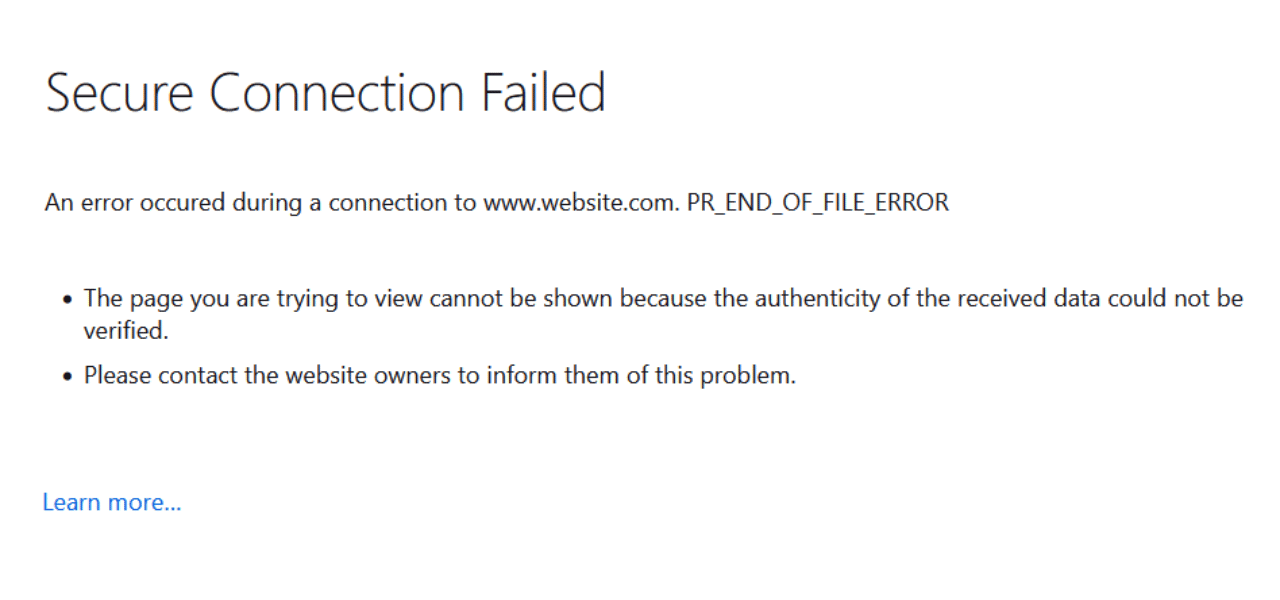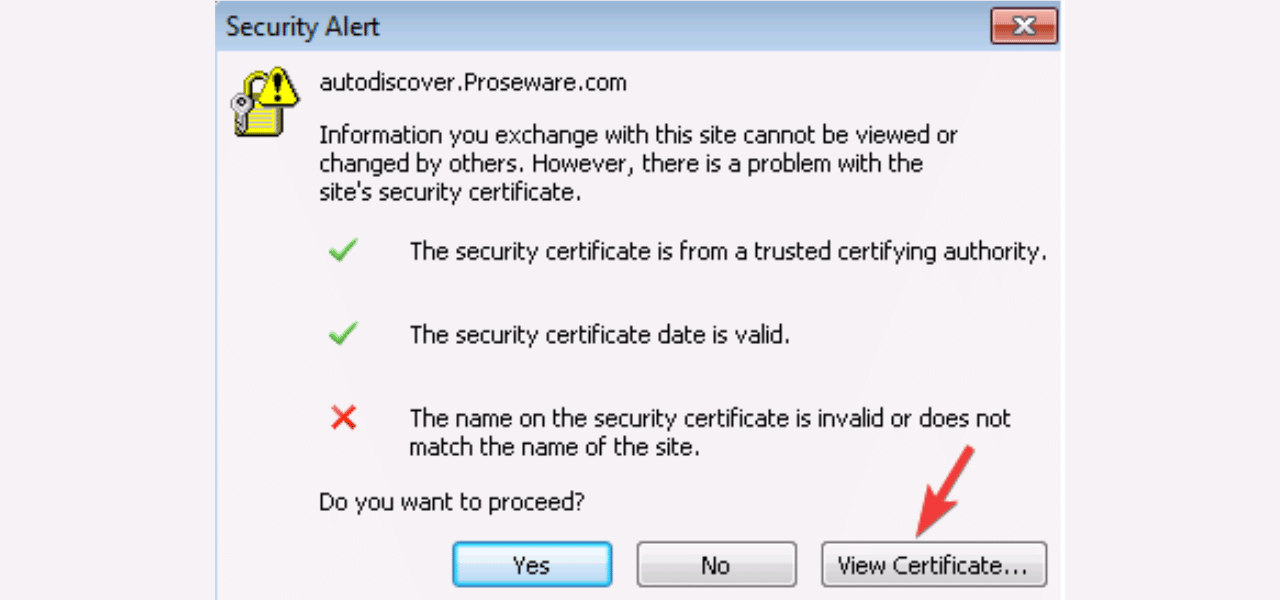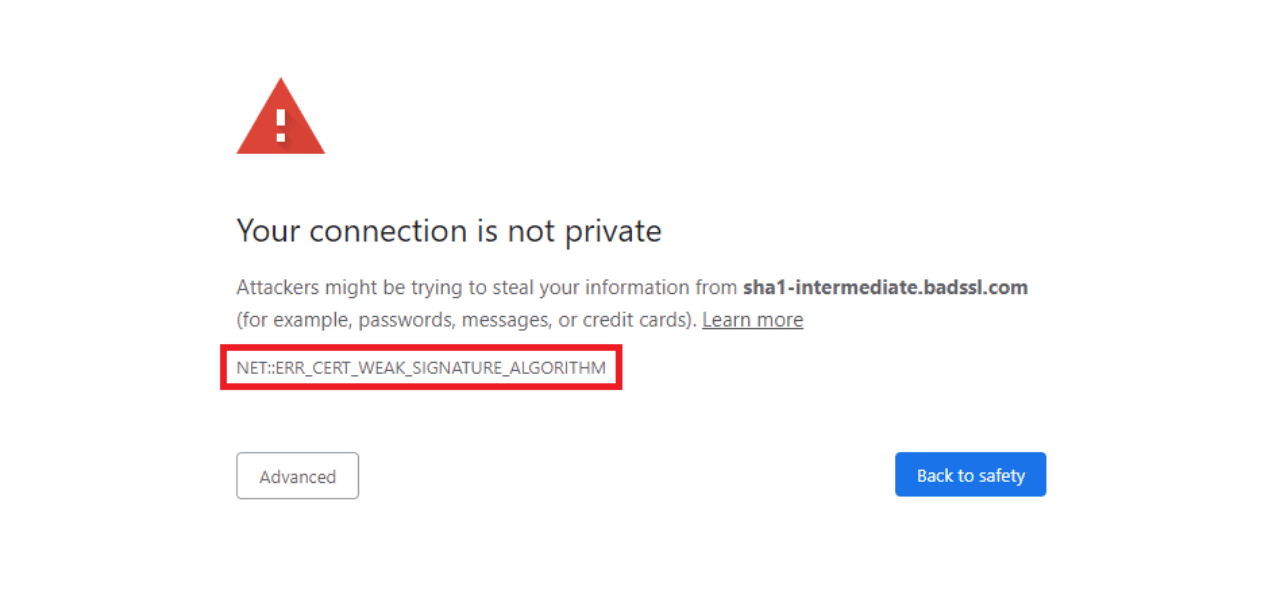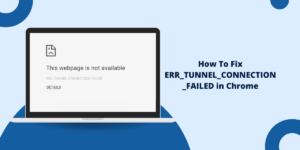What Does PR_END_OF_FILE_ERROR Mean?
The PR_END_OF_FILE_ERROR is a common error that Firefox users may encounter. This error indicates that Firefox reached the end of a file unexpectedly while trying to read it. There are several potential causes and solutions for this error. Here is a detailed guide on troubleshooting and fixing the PR_END_OF_FILE_ERROR in Firefox:
Understanding the PR_END_OF_FILE_ERROR
When Firefox tries to read a file such as a webpage, extension file, or browser cache file, it expects the file to conform to certain standards. Specifically, Firefox expects the file to end properly with an End of File (EOF) marker.
The PR_END_OF_FILE_ERROR occurs when Firefox reaches the end of a file without finding this EOF marker. Instead of ending cleanly, the file ends abruptly while Firefox is still trying to read it. This premature ending of the file confuses Firefox and triggers the PR_END_OF_FILE_ERROR.
Some common causes of the PR_END_OF_FILE_ERROR include:
- Corrupt Downloads: A partially downloaded or corrupt file.
- Network Errors: Loss of connection while downloading a file.
- Bad Extensions: An extension with errors causes EOF issues.
- Damaged Cache: Errors in the browser cache files.
- Firefox Bugs: Bugs in the Firefox codebase itself.
6 Easy Steps to Fix the PR_END_OF_FILE_ERROR in Firefox
1. Check If the Problem is Website-Specific
Try loading different websites in Firefox. If some pages load correctly while only some trigger the error, then the issue is likely with those specific site files. For site-specific issues, solutions include:
- Refresh the webpage to redownload the file.
- Clear the browser cache to remove potentially corrupt files.
- Try again later to give the site time to fix any file issues.
If all pages fail with the PR_END_OF_FILE_ERROR, then the problem is with Firefox itself. Move on to the next steps.
2. Try Firefox Safe Mode
Restart Firefox in Safe Mode, which loads a minimal version of Firefox without add-ons and other customizations.
If Firefox now works properly, then the PR_END_OF_FILE_ERROR is likely due to a problematic add-on, theme, or customization. You will need to identify and disable the problematic addition.
If the error persists in Safe Mode, then the issue is with Firefox’s core functionality.
3. Create a New Firefox Profile
Firefox keeps user settings, customizations, and cache files in a profile folder. Corrupt files in this profile can potentially cause PR_END_OF_FILE_ERROR.
Creating a brand-new profile ensures Firefox starts with a clean slate. If the error does not occur with a new profile, then your original profile is the issue.
- Type about:profiles in the address bar to access Firefox profile manager.
- Click “Create a New Profile” and test if the error persists.
4. Scan for Malware
Malware like viruses and spyware can sometimes manipulate Firefox files and settings to cause errors like PR_END_OF_FILE_ERROR. Scan your computer with reliable antivirus and anti-malware scanners to check for infections.
5. Update Firefox
An outdated Firefox version may have unpatched bugs contributing to the error. Update Firefox to the latest version and see if this fixes the issue.
- Click the hamburger menu → Help → About Firefox.
- Firefox will automatically check for and install updates if available.
If the error goes away, turn extensions back on one-by-one until you identify the problematic one. You can uninstall or update that extension to permanently fix.
6. Reset Firefox to Default Settings
As a last resort, you can reset Firefox to its factory default state. This erases all customizations and restores the original browser configurations.
- Click the hamburger menu → Help → Troubleshooting Information.
- Click “Refresh Firefox” to reset the browser.
This will remove the PR_END_OF_FILE_ERROR if it was due to any customizations or corrupt settings. You will have to reinstall add-ons and redo custom settings after the reset.
Specific Solutions for Common PR_END_OF_FILE_ERROR Causes
Beyond general troubleshooting, here are some targeted solutions for the most common sources of the PR_END_OF_FILE_ERROR in Firefox:
Corrupt Downloads
If you get an error when trying to open recently downloaded files, the downloads are likely corrupt or incomplete.
Solutions:
- Delete and re-download the problematic files.
- Check connections and resume interrupted downloads.
- Switch to more reliable networks if on shaky Wi-Fi or cellular data.
Extension Errors
- Problematic Firefox extensions are a common source of EOF errors.
Solutions:
- Disable or remove recently added extensions one by one.
- Check for extension updates to fix bugs.
- Only install extensions from trustworthy sources like Mozilla Add-ons.
Damaged Cache
Corrupted cache files can trigger the error when loading cached pages or files.
Solutions:
- Empty the browser cache via Firefox history settings.
- Use a cache cleaner extension to delete caches.
- Disable caching temporarily to avoid using caches.
Firefox Bugs
Firefox bugs are rare but can sometimes be responsible for PR_END_OF_FILE_ERROR.
Solutions:
- Update Firefox to patch bugs.
- Report unresolved bugs to Mozilla developers.
- Rollback Firefox updates if a recent update introduced the bug.
Antivirus Interference
Some antiviruses falsely flag Firefox operations as suspicious, which can corrupt downloads and cause EOF errors.
Solutions:
- Add Firefox to antivirus trusted applications list.
- Disable web protections/scans in antivirus settings.
- Uninstall or change antivirus software if collisions persist.
Advanced Troubleshooting Tips
For advanced users, here are some extra troubleshooting techniques for identifying and fixing stubborn PR_END_OF_FILE_ERROR cases:
- Use Firefox Debugger to diagnose faulty extension code and malicious scripts.
- Monitor network requests in Network Monitor to catch interrupted downloads.
- Inspect browser logs and dump files for error details.
- Start Firefox with -safe-mode parameter to further isolate issues.
- Create new test profiles without migrating old data to eliminate corrupt files.
- Try Firefox refresh as a reset alternative to reinstall default configurations.
- Report unresolved bugs on Mozilla Developer Forums or Bugzilla tracker.
- Try Firefox Beta/Nightly versions to check if bugs are already fixed upstream.
Preventing PR_END_OF_FILE_ERROR Going Forward
After fixing your current PR_END_OF_FILE_ERROR, adopt these measures to avoid recurring instances of the problem:
- Only install reputable extensions from trustworthy sources.
- Keep Firefox updated with the latest security patches.
- Maintain regular backup copies of critical profile components.
- Use a cache cleaner extension to periodically purge old caches.
- Be careful of shaky internet connections interrupting downloads.
- Scan computers routinely to detect malware before it can infect Firefox.
Additionally, enable telemetry data and file recovery in Firefox preferences to make troubleshooting easier when errors do occur.
Conclusion
The PR_END_OF_FILE_ERROR in Firefox occurs when the browser unexpectedly reaches the end of a file without an EOF marker while reading it. The problem arises from corrupted downloads, interrupted network connections, bad extensions, damaged caches, antivirus conflicts, Firefox bugs, and malware infections.
To troubleshoot the error, isolate the issue using Firefox Safe Mode and new profiles, update Firefox, reset configurations, and scan for malware. Address the specific cause once identified, whether it is corrupt downloads, faulty extensions, cleared caches, fixed bugs, antivirus settings, or removed infections.
Prevent future instances by keeping Firefox updated, backing up profiles, managing extensions carefully, using cache cleaners, and scanning for malware regularly. The PR_END_OF_FILE_ERROR can always be fixed by tracking down the source of the premature EOF condition and addressing it properly. With the above solutions, you can troubleshoot and resolve the PR_END_OF_FILE_ERROR to restore normal Firefox operations.
FAQs About PR_END_OF_FILE_ERROR
Here are answers to some frequently asked questions about the PR_END_OF_FILE_ERROR in Firefox:
1. Why do I get PR_END_OF_FILE_ERROR randomly on different sites?
Random instances across different websites indicate the problem is within Firefox itself rather than any individual site files. Issues like bad extensions, corrupt caches, and malware are common causes.
2. How can I find what file is causing the PR_END_OF_FILE_ERROR?
The error message may specify the problematic file path. Otherwise, enable browser logs to log file access details leading up to errors.
3. Is the PR_END_OF_FILE_ERROR dangerous? Can it harm my computer?
No, the PR_END_OF_FILE_ERROR by itself is not dangerous and only affects Firefox operations. But malware that modifies Firefox files can potentially cause such errors alongside worse damage.
4. Why does PR_END_OF_FILE_ERROR keep coming back even after resetting Firefox?
If resetting Firefox does not fix it long-term, the cause is likely external factors like a problematic extension, cache conflicts with antivirus software, malware, or even faulty hard disk sectors.
5. How can I recover lost tabs and data after resetting Firefox to fix PR_END_OF_FILE_ERROR?
Make periodic backups of critical profile data to ease recovery after resets. Alternatively, use Refresh Firefox to reset while keeping user data intact.