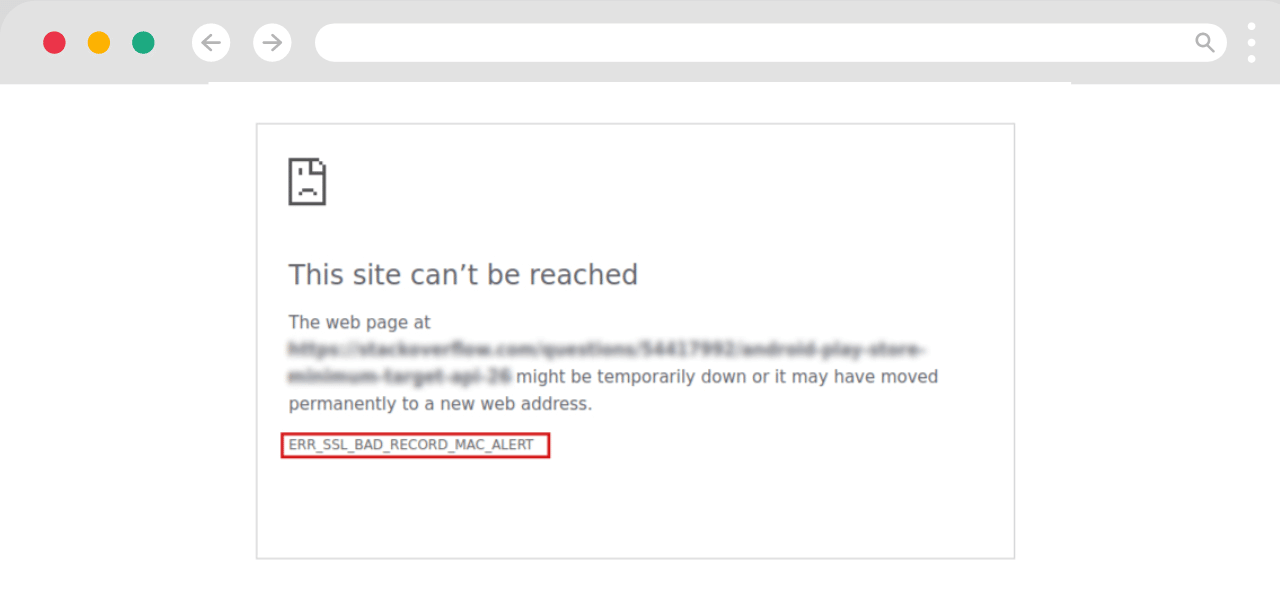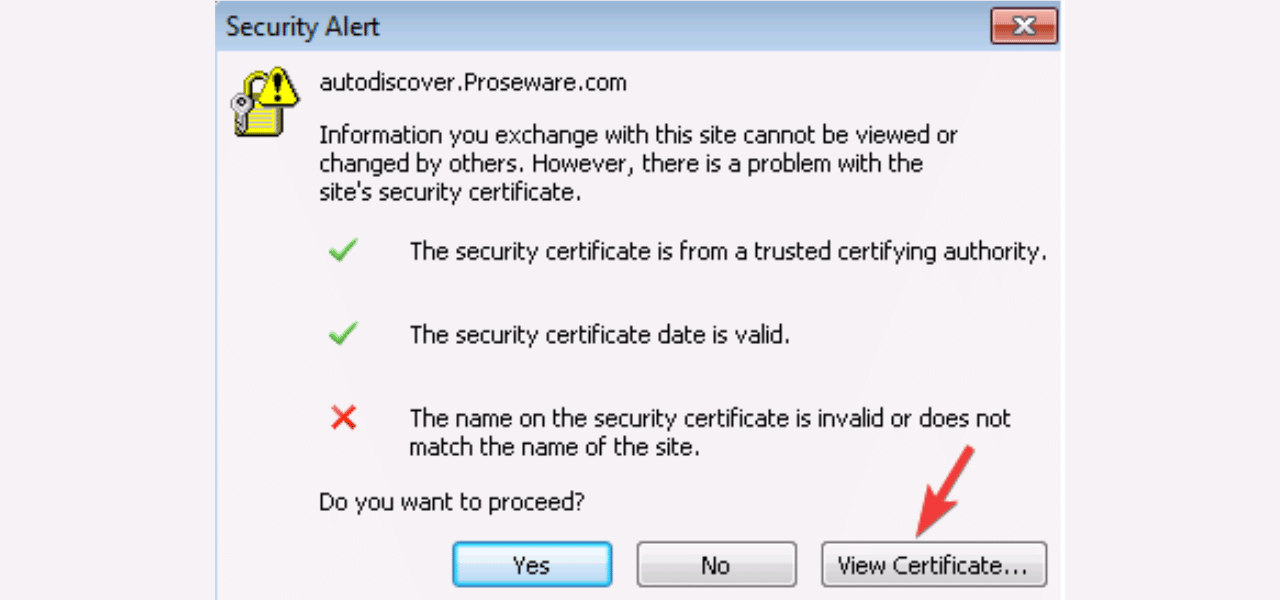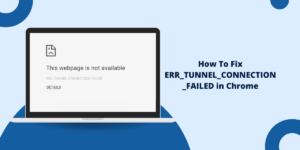What Does ERR_SSL_BAD_RECORD_MAC_ALERT Error Mean?
The ERR_SSL_BAD_RECORD_MAC_ALERT error is an error message that can appear in your web browser when trying to access certain websites that use SSL/TLS encryption. This error indicates that the Message Authentication Code (MAC) for an SSL/TLS record could not be validated properly. In simpler terms, it means that your web browser detected a security issue when trying to securely connect to the website.
This error is often caused by misconfigured web servers, man-in-the-middle attacks, or issues with your network, antivirus software, firewalls, or browser settings. Fortunately, there are several troubleshooting steps you can take to try and resolve this error on your end.
What Causes the ERR_SSL_BAD_RECORD_MAC_ALERT Error?
There are a few potential causes of the ERR_SSL_BAD_RECORD_MAC_ALERT error:
- Issues with the Website’s SSL Certificate or Configuration: The website may have an invalid, expired, or misconfigured SSL certificate installed on their web server. This would cause browser errors when trying to access the site over HTTPS.
- Problems with Your Network: If you are accessing the website over a public Wi-Fi network or a network experiencing connectivity issues, it could interfere with the SSL/TLS handshake and cause errors.
- Antivirus or Firewall Software Blocking Access: Overly aggressive antivirus or firewall software can sometimes block access to secure HTTPS websites, causing connection errors.
- Web Browser Problems: Corrupted browser caches, invalid settings, or outdated browsers can prevent the proper SSL/TLS connection, resulting in errors.
- Man-in-the-Middle Attack: Sophisticated hackers can perform man-in-the-middle attacks to intercept encrypted traffic, which your browser may detect, causing this error.
So, in most cases, the issue is due to problems with the website’s configuration, your own system, or the network. You can troubleshoot on your end before contacting the website owner.
Step-by-Step Guide to Fix the ERR_SSL_BAD_RECORD_MAC_ALERT Error
If you encounter the ERR_SSL_BAD_RECORD_MAC_ALERT error, here are some troubleshooting steps to resolve it:
1. Check if the Problem is Temporary
Sometimes website errors are temporary glitches. The site may be experiencing connectivity problems or a server outage. Before troubleshooting further, try waiting a bit and accessing the site again later. If the error persists, move on to the next steps.
2. Verify Your Network Connection
Make sure your internet connection is working properly. If you are on a public Wi-Fi network, try switching to a private Wi-Fi or wired connection instead. Connectivity problems can interfere with HTTPS access.
3. Clear Your Browser Cache
Corrupted browser caches can cause connection issues. Clear your browser cache and cookies to eliminate any bad data. In Chrome, go to Settings > Privacy and Security > Clear Browsing Data.
4. Try Disabling Proxy Settings
If you have any proxy servers configured in your browser’s network settings, try disabling them temporarily. Proxies can sometimes cause SSL/TLS errors.
5. Turn Off VPNs and Firewalls Temporarily
VPNs and firewalls inspect traffic and can block HTTPS connections. Turn them off temporarily to see if that fixes the issue. Re-enable them afterwards for security.
6. Allow Your Browser to Access the Website
If you have antivirus, firewalls, or browser addons that block website access, whitelist the problematic site and re-enable protections afterwards.
7. Update Your Browser
Old browsers may not support modern TLS versions. Update to the latest Chrome, Firefox, Edge etc for better HTTPS compatibility.
8. Try Alternative Browsers
If one browser has issues, try using a different browser temporarily to access the site. This can help determine if it’s a browser-specific problem.
9. Flush the DNS Cache
A corrupted DNS cache could prevent resolving the site’s domain name. Flush your DNS cache to eliminate bad records. On Windows, use ipconfig /flushdns.
10. Access the Website from Another Network
If you still get the error on another wired/Wi-Fi network, it indicates there’s an issue with the website rather than your network. Contact the site owner.
11. Check the Website SSL Configuration
Use online SSL checkers like https://www.ssllabs.com/ssltest/ to analyze the site’s SSL setup. If misconfigured, notify the site owner.
12. Scan Your System for Malware
Sophisticated malware could be intercepting your HTTPS traffic. Run scans with antivirus software and malware removal tools to eliminate infections.
13. Reset Browser Settings
For stubborn browser-related errors, try resetting your browser settings back to default. This will clear any problematic customizations.
14. Reinstall Browsers
If resetting browser settings doesn’t work, try uninstalling and reinstalling the browser altogether. This ensures no corrupted files remain.
Preventing ERR_SSL_BAD_RECORD_MAC_ALERT Errors
Here are some tips to avoid ERR_SSL_BAD_RECORD_MAC_ALERT errors in the future:
- Keep your browsers, operating system, antivirus software, and firewalls up to date. Updates often contain security fixes.
- Only access sensitive sites over secure networks, not public Wi-Fi. Use a VPN if necessary.
- Don’t ignore SSL certificate warnings in your browser. Report invalid certificates to site owners.
- Clear your browser cache and DNS cache periodically to eliminate bad data.
- Disable browser extensions and addons you don’t need to minimize potential interference.
- If issues recur on one site, contact the website owner to troubleshoot their server configuration.
You should now be able to access the site without certificate errors, but your connection won’t be secure. Re-enable security settings once the site fixes their certificate.
Conclusion
The ERR_SSL_BAD_RECORD_MAC_ALERT error generally indicates an issue with the SSL/TLS handshake between your browser and a website. It could stem from website misconfigurations, network problems, antivirus software, firewalls, malware, or browser settings. Following the troubleshooting steps outlined can help narrow down and resolve the problem. Check for temporary glitches, update software, flush caches, use alternative browsers or networks, and scan for malware. If issues persist on one site, notify the website owner to inspect their SSL certificate and web server setup. With the proper debugging, you can eliminate frustrating ERR_SSL_BAD_RECORD_MAC_ALERT errors.
Frequently Asked Questions
What is the ERR_SSL_BAD_RECORD_MAC_ALERT error?
This error indicates your browser was unable to validate the Message Authentication Code (MAC) of an SSL/TLS record when trying to securely access a website. This prevents the encrypted HTTPS connection.
Why does this error happen?
It is typically caused by problems with the website’s SSL certificate or configuration, issues with your network, antivirus software interfering, malware infections, or misconfigured browser settings.
Does this error put my security at risk?
Possibly. It could mean an attacker is intercepting your traffic using a man-in-the-middle attack. Or the website has security misconfigurations.
How can I tell if it’s a problem on my end or the website’s end?
Try reproducing the error from different networks and browsers. If it persists, it likely indicates an issue with the website’s SSL setup rather than your system.
How do I troubleshoot browser-related problems that could cause this?
Update your browser, clear the cache/cookies, flush DNS, disable proxies and VPNs, allow the website in firewalls, reset browser settings, and reinstall the browser if necessary.
What should I do if the problem seems to be caused by the website?
Notify the website owner and send them the error details along with SSL analysis results from online tools. They need to fix misconfigurations on the web server.
Can using public Wi-Fi cause this error?
Yes, public Wi-Fi is less secure than private networks. For sensitive HTTPS sites, use a trusted Wi-Fi network or VPN to avoid potential network interference.
How can I prevent this issue in the future?
Keep your system and browsers updated, use trustworthy networks for sensitive websites, don’t ignore SSL warnings, periodically flush your caches and DNS, minimize unneeded extensions/addons, and report issues to site owners.
Stay Secure with SSLInsights!
Subscribe to get the latest insights on SSL security, website protection tips, and exclusive updates.
✅ Expert SSL guides
✅ Security alerts & updates
✅ Exclusive offers