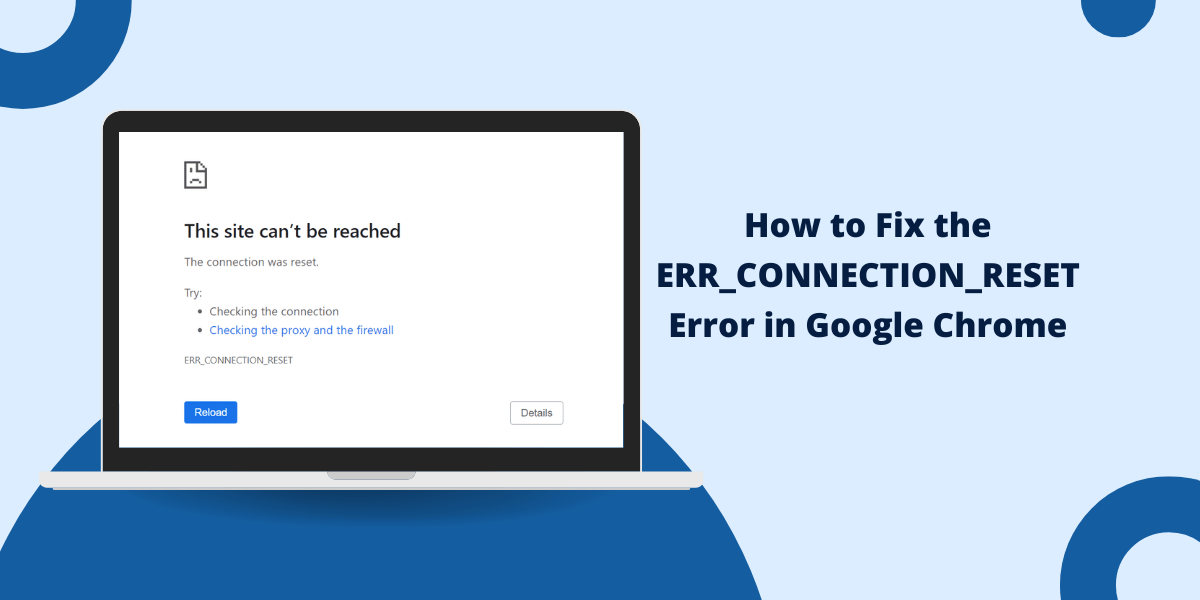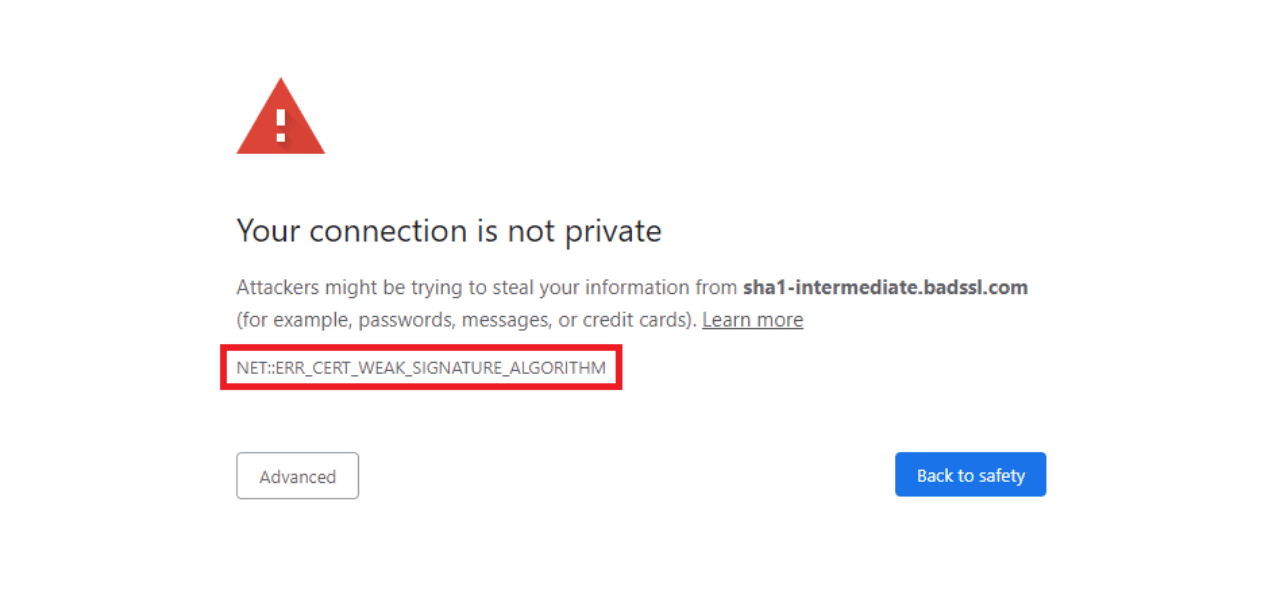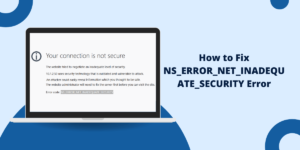What Is The ERR_CONNECTION_RESET Error?
The ERR_CONNECTION_RESET error occurs when your browser cannot complete a connection to a website’s server. This error appears in Chrome browsers when the connection stops unexpectedly during the loading process. Common causes include internet connectivity issues, firewall settings blocking access, antivirus interference, or problems with the website’s server.
Users see this error as a message stating “ERR_CONNECTION_RESET” on their screen. The error can happen on any website and prevents loading of web pages. Simple fixes include checking your internet connection, clearing browser cache, or temporarily disabling firewalls to restore normal website access.
What Causes of the ERR_CONNECTION_RESET Error?
There are a number of possible causes for the ERR_CONNECTION_RESET error on both the client-side and server-side:
Network Issues
Connectivity problems, such as a poor Wi-Fi signal, broadband issues, and VPN or proxy problems, can cause this error in Chrome. The connection is reset due to spotty internet.
Antivirus and Firewall Software
Overzealous antivirus scanners and firewall settings blocking connections can lead to ERR_CONNECTION_RESET errors. They may interpret normal website traffic as a network threat.
Chrome Extensions
Problematic Chrome extensions are a common source of ERR_CONNECTION_RESET errors and other browser problems. An extension may reset connections during normal operations.
Chrome Browser Issues
Glitches in your Chrome install can also sporadically trigger this error across websites. Chrome bugs, crashes, and corrupted local data are potential culprits.
Website Server Problems
Issues on the website’s server can interrupt the connection with your Chrome browser, displaying the ERR_CONNECTION_RESET message. This includes server failures, resets, heavy traffic, and website bugs.
Resolve the “ERR_CONNECTION_RESET” Error (9 Methods)
With so many potential sources, troubleshooting the ERR_CONNECTION_RESET error may require some trial and error:
- Check Your Network Connection
- Temporarily Disable Antivirus Software
- Add Site Exceptions to Your Firewall
- Update Google Chrome
- Disable Chrome Extensions
- Clear Browsing Data
- Contact the Website Owner
- Reset Chrome to Default Settings
- Reinstall Google Chrome
Method 1: Check Your Network Connection
Network problems are a common cause. First, check that you have a stable, strong internet connection. Reset your modem/router if needed, and connect via ethernet instead of Wi-Fi if possible. Also, try disabling your VPN or proxy, if applicable.
Method 2: Temporarily Disable Antivirus Software
Antivirus scanners can sometimes interpret normal website traffic as a threat and block connections. Disable any antivirus programs and firewalls as a test to see if that resolves the issue.
Method 3: Add Site Exceptions to Your Firewall
If disabling the firewall entirely fixes the error, you likely need to add exceptions for the affected sites. Allow the domains in question to be accessed through your firewall settings to prevent blocked connections.
Method 4: Update Google Chrome
Updating to the latest Chrome version can resolve browser bugs that cause ERR_CONNECTION_RESET errors. Go to Settings > About Chrome on desktop to update.
Method 5: Disable Chrome Extensions
Extensions are some of the most common triggers for this error. Open chrome://extensions in your address bar and disable all extensions. Then, test re-enabling them one by one.
Method 6: Clear Browsing Data
Chrome’s cached and corrupted data can also lead to connection issues. Clear your browsing data at Settings > Privacy and security > Clear browsing data.
Method 7: Contact the Website Owner
For site-specific errors, contact the website owner/admin and report the ERR_CONNECTION_RESET issue so they can investigate and fix server problems.
Method 8: Reset Chrome to Default Settings
If you still get the error after trying other solutions, resetting Chrome to factory default settings may help. You’ll lose settings and extensions, but it will wipe out any corrupted data.
Method 9: Reinstall Google Chrome
If all else fails, the nuclear option is fully uninstalled and reinstalling the Chrome browser. This gives you a clean slate in case of underlying Chrome file issues.
Final Thoughts
In summary, the ERR_CONNECTION_RESET error indicates an interruption in the communication between Chrome and a website server. While frustrating, it can typically be resolved through troubleshooting steps like updating Chrome, managing extensions and settings, checking site exceptions on security software, addressing network issues, and clearing corrupt data.
Persistent issues may require resetting Chrome to factory defaults or reinstalling the browser entirely. Paying attention to when and where the error occurs can help narrow down the source. But feel free to contact website owners as well, as server problems are often the underlying cause of ERR_CONNECTION_RESET errors.
Google Chrome ERR_CONNECTION_RESET Error FAQs
Still, have questions about the ERR_CONNECTION_RESET error in Chrome? Here are answers to some frequently asked questions:
What is the ERR_CONNECTION_RESET error in Chrome?
ERR_CONNECTION_RESET is an error in the Chrome browser indicating the connection between your computer and the website server was unexpectedly reset or interrupted before content could fully load.
Why does this error happen?
It has various possible causes, including network problems, antivirus software, firewalls, problematic Chrome extensions, Chrome glitches, heavy traffic or bugs on the website server, and more. Your computer or the server actively resets the connection.
Is this error caused by my computer or the website?
It can be caused by client-side problems like your network, antivirus, firewall, Chrome browser, etc. But it may also be due to server problems out of your control, such as bugs, crashes, traffic overloads, etc.
Does this error mean my internet is not working?
Not necessarily. It often points to a specific connection issue between your Chrome browser and the website, not your whole internet connection. However, network problems can still cause it, so try testing other sites and devices on your network.
Is the ERR_CONNECTION_RESET error a Chrome-only issue?
No, other browsers like Firefox, Edge, and Safari can also show this error message for the same underlying reasons. In many cases, the problem is with the connection, not specifically Chrome itself.
How can I prevent this error from happening in the future?
Keep Chrome updated, be selective with extensions, use a reliable internet connection, exclude trusted sites from your firewall/antivirus, clear corrupt data, and avoid problematic networks like public Wi-Fi. However, website issues may still cause it to occur sporadically.

Priya Mervana
 Verified Web Security Experts
Verified Web Security Experts
Priya Mervana is working at SSLInsights.com as a web security expert with over 10 years of experience writing about encryption, SSL certificates, and online privacy. She aims to make complex security topics easily understandable for everyday internet users.