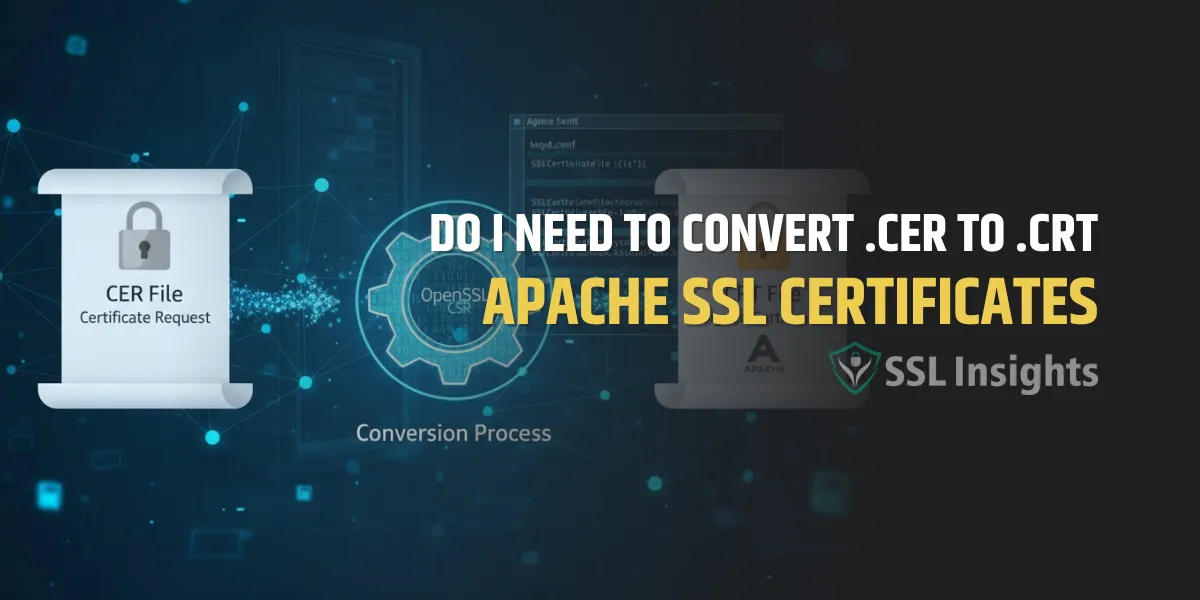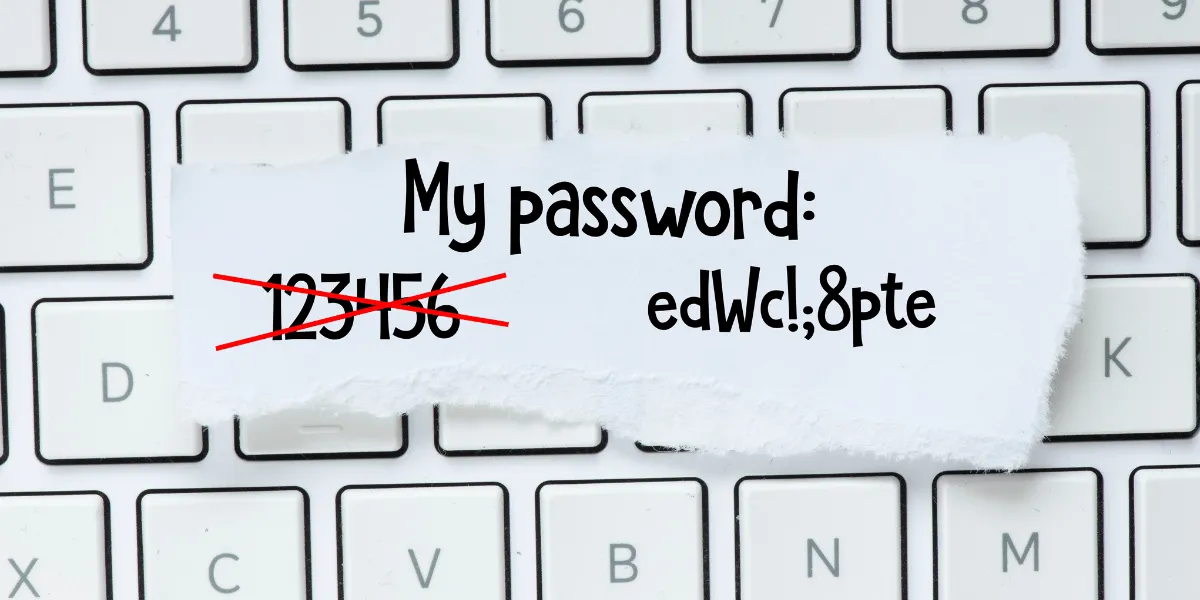Quick Summary
You do not need to convert a .CER file to .CRT for Apache SSL certificates if the .CER is already in PEM format, which Apache requires. Both .CER and .CRT are just file extensions and can contain the same PEM-encoded certificate data. Conversion is only necessary if your .CER file is in DER (binary) format; in that case, use OpenSSL to convert DER (.CER) to PEM (.CRT). This ensures Apache can properly read and use the SSL certificate without errors.
When configuring SSL certificates on Apache servers, one common question many developers and administrators face is whether they need to convert .CER files to .CRT files. Both file extensions relate to SSL certificates but understanding their differences and when conversion is required is vital to avoid SSL errors and ensure smooth HTTPS operation.
What’s the Difference Between .CER and .CRT SSL Certificates?
.CER and .CRT file extensions both indicate SSL certificate files, typically in X.509 format. There is no functional difference between them; the main distinction is simply the naming convention which varies by issuer or server requirements. These files can be encoded in two ways:
- PEM (Privacy Enhanced Mail): Base64 encoded ASCII files that start with “—–BEGIN CERTIFICATE—–“
- DER (Distinguished Encoding Rules): Binary encoded files readable only by machines
Understanding the encoding helps identify whether conversion is needed, as Apache requires certificates in PEM format.
Does Apache Require .CER or .CRT? Format Requirements Explained
Apache does not specifically require a .CER or .CRT file extension but rather demands certificates in the PEM format for SSL configurations. The .CRT extension is commonly used for PEM files for easier recognition, but if your .CER file is already PEM formatted, Apache can use it directly. Apache’s SSL module expects certificate files to be PEM encoded regardless of extension.
When Is It Necessary to Convert .CER to .CRT for Apache SSL?
Usually, the need to convert arises when the .CER file is in DER (binary) encoding, which Apache’s mod_ssl cannot process directly. In such cases, converting the .CER (DER) file to the PEM format (typically saved as .CRT) allows Apache to correctly load the certificate. If your .CER is already a PEM file, conversion is unnecessary; you may optionally rename the file extension for clarity.
How to Check If Your .CER Certificate Is in the Right Format
To verify your SSL certificate format:
- Open the .CER file in a text editor. If it contains readable text within “—–BEGIN CERTIFICATE—–” and “—–END CERTIFICATE—–” tags, it is PEM encoded.
- Alternatively, use OpenSSL commands:
openssl x509 -in certificate.cer -text -noout
If this command executes without error, the file is PEM. Errors may indicate binary DER format requiring conversion.
Step-by-Step Guide to Convert CER to CRT for Apache SSL
If conversion is needed, the OpenSSL tool offers a simple command to convert DER encoded .CER files into PEM encoded .CRT files:
openssl x509 -inform DER -in certificate.cer -outform PEM -out certificate.crt
This command reads your DER encoded .CER and outputs a PEM encoded .CRT file suitable for Apache SSL.
Best Practices for SSL Certificate Naming on Apache Servers
While the extension can technically be anything, maintaining the .CRT extension for PEM encoded certificates follows industry convention and reduces confusion during server configuration and certificate management. Ensure your SSLCertificateFile path in Apache configuration points to the correct PEM formatted file, whether named .cer or .crt.
Best SSL Certificates for Apache: Top Recommendations by SSLInsights
When choosing the best SSL certificate for your Apache server, consider your website’s needs in terms of security level, number of domains, and budget. Here are some top SSL certificate types and providers that work seamlessly with Apache setups:
$18.65/yr
Protect Only Single Domain
Unlimited Reissue
USD $10,000 Warranty
Sectigo EssentialSSL Certificate
$23.84/yr
DV SSL Certificate
USD $10,000 Warranty
Issue within Minutes
Final Thoughts
You do not need to convert .CER to .CRT unless your .CER certificate is DER encoded. Apache requires PEM encoded SSL certificates, so verify your file encoding first, and convert when necessary. This straightforward step ensures your Apache server correctly installs and uses your SSL certificate for secure connections, preventing common errors related to incompatible certificate formats.
Frequently Asked Questions (FAQs)
Can Apache use .CER files directly?
Apache can use .CER files directly. File conversion is not mandatory. Apache recognizes multiple certificate formats including .CER, .CRT, and .PEM files for SSL configuration.
How do I convert .CER to .CRT if needed?
OpenSSL converts .CER to .CRT using this command: openssl x509 -inform DER -in certificate.cer -out certificate.crt. This process preserves the certificate data.
Are .CER files Windows-specific?
Windows systems commonly use .CER files. These files store digital certificates. Linux systems prefer .CRT format, but both formats contain identical certificate information.
Does certificate format affect SSL security?
Certificate formats do not affect SSL security. The security strength remains identical across .CER and .CRT formats. The difference lies in encoding methods only.
Which certificate format works best with Apache?
Apache works best with .CRT and .PEM formats. These formats offer better compatibility with Apache’s SSL module and easier configuration options.
How do I check my certificate file format?
Use the command ‘file certificate_name’ in Linux terminal. This shows the certificate format and encoding type. Text editors display ASCII formats readably.
Can I rename .CER to .CRT without conversion?
Simple renaming does not change the certificate encoding. Proper conversion requires OpenSSL commands to modify the certificate structure correctly.

Priya Mervana
 Verified Web Security Experts
Verified Web Security Experts
Priya Mervana is working at SSLInsights.com as a web security expert with over 10 years of experience writing about encryption, SSL certificates, and online privacy. She aims to make complex security topics easily understandable for everyday internet users.