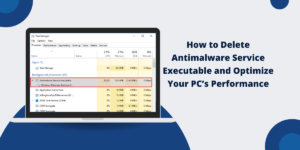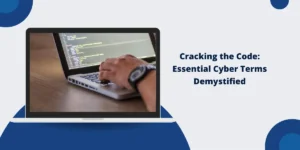Protecting your domain reputation is crucial in today’s email-driven world, where phishing, spoofing, and fraudulent messages can damage trust and deliverability. This powerful free DMARC lookup tool allows you to quickly check your domain’s DMARC record, verify email authentication, and identify vulnerabilities. By using this online tool, domain owners can ensure proper SPF and DKIM alignment, monitor potential threats, and maintain a strong, trustworthy email presence. For further details, check out dmarcreport.com.
Understanding Domain Reputation and Its Importance
In today’s evolving email threat landscape, domain reputation plays a vital role in determining a sender’s trustworthiness and the successful delivery of legitimate emails. A strong reputation ensures messages reach inboxes, while a poor one often results from spoofing or phishing activities that damage credibility and brand trust. Maintaining a positive domain reputation depends on strict adherence to authentication protocols, consistent policy enforcement, and prompt action on DMARC reports. Leading organizations like Google, Microsoft, Proofpoint, and Cisco highlight DMARC as a key solution for protecting domains against forged emails and preserving communication integrity.
What is DMARC? A Comprehensive Overview
Domain-based Message Authentication, Reporting & Conformance (DMARC) is a crucial email security protocol that strengthens DNS-based authentication mechanisms such as the Sender Policy Framework (SPF) and DomainKeys Identified Mail (DKIM). It helps domain owners protect their domains from unauthorized use, including email spoofing and phishing, by publishing a DMARC policy as a DNS TXT record. The protocol operates on two key principles—domain alignment and policy enforcement—ensuring that the “From” domain matches the authenticated domains verified by SPF or DKIM.
Once alignment is confirmed, DMARC directs the recipient’s mail transfer agent (MTA) to apply specific actions—none, quarantine, or reject—to suspicious emails, preventing fraudulent messages from reaching inboxes. It also supports aggregate and forensic reporting via URIs (RUA and RUF), providing insights into authentication outcomes and misconfigurations. Trusted cybersecurity providers like Valimail, Agari, Dmarcian, and EasyDMARC offer advanced DMARC monitoring and management tools that leverage cryptographic validation and detailed email header analysis to enhance compliance and strengthen overall email security.

How DMARC Helps in Protecting Your Domain Reputation
DMARC’s key function is to enforce email sender verification through domain-based message authentication protocols like SPF and DKIM, thereby fortifying email security against widespread threats such as phishing and email fraud detection. When properly configured, DMARC prevents attackers from impersonating your domain by ensuring:
- Policy evaluation occurs during DNS querying of the DMARC record, SPF record, and DKIM signature to validate email authenticity.
- Only emails originating from authorized SMTP servers—governed by SPF and signed using DKIM’s message authentication code (MAC)—are trusted.
- Non-compliant emails can be quarantined or rejected, significantly reducing exposure to email spoofing.
- Email gateway filters and MTAs implement policy directives, enhancing phishing protection.
- Reporting mechanisms allow domain owners to receive real-time DMARC failure reports, supporting proactive threat mitigation.
By ensuring strict protocol compliance and analyzing detailed email headers, domain owners can detect and stop fraudulent email activity, safeguarding their domain’s reputation. Leading partners like Barracuda Networks, Mimecast, Trustwave, and Symantec highlight DMARC as a key component of a multi-layered defense strategy that enhances email trustworthiness for recipients and service providers.
Introduction to DMARC Lookup Tools: Features and Benefits
The complexity of managing DMARC records and analyzing authentication reports is simplified by accessible DMARC lookup tools. Online lookup services such as MxToolbox, DMARC Analyzer, EasyDMARC, and Dmarcian provide user-friendly interfaces for validating your DMARC setup via DNS lookup.
Key features and benefits include:
- Real-time DNS querying and extraction of DMARC record, SPF record, and DKIM signature information based on your domain name.
- Breakdown of email headers, highlighting policy alignment results and marc alignment verification.
- Identification of syntax errors or protocol non-compliance in DNS TXT records.
- Insight into email policy implementation levels (none, quarantine, reject) and recommendations for optimal policy enforcement.
- Visibility into email authentication status, assisting in troubleshooting issues affecting email deliverability.
- Access to aggregated authentication reports from various receiving MTAs, enabling deep email sender verification.
- User-accessible threat intelligence dashboards to track ongoing threats and DMARC failures.
- Guidance on configuring reporting URI fields for receiving aggregate reports and forensic reports essential for comprehensive email fraud monitoring.
Enterprises rely on toolsets from industry frontrunners such as Oracle, Cloudflare, FireEye, Tessian, and Postmark to augment their email security protocols seamlessly, facilitating continuous DMARC policy evaluation without requiring extensive manual logs analysis.
Step-by-Step Guide to Using a Free DMARC Lookup Tool Online
Leveraging a free DMARC lookup tool is a straightforward process designed to empower domain owners to inspect and verify their email security protocol configuration effortlessly. Follow these steps to maximize the benefits of DMARC evaluation:
- Select a trusted DMARC Lookup Platform: Choose a reputable service such as MxToolbox, DMARC Analyzer, or EasyDMARC. Verify the platform’s integration capabilities with major email security providers like Proofpoint, Microsoft, or Google to ensure comprehensive analytics.
- Enter Your Domain Name: Input the domain name you want to investigate. The tool performs a DNS lookup against authoritative DNS servers to retrieve the domain’s DMARC record, SPF record, and DKIM information.
- Review DMARC Record Details: Examine the retrieved DNS TXT record for the DMARC record. Confirm the presence of critical tags such as `v=DMARC1`, `p=` (policy), and `rua=`/ruf=` (reporting URIs). This reflects the domain’s email policy and reporting preferences.
- Validate Email Authentication Settings: The tool analyzes if your SPF record correctly authorizes your sending SMTP servers and if your DKIM signature uses valid public key cryptography. It also checks for alignment between the SPF domain, DKIM domain, and the From header.
- Assess Policy Enforcement and Compliance: Understand how strictly your DMARC policy is enforced. For example, a `p=reject` policy aggressively filters non-compliant emails, thereby enhancing phishing protection but potentially increasing the risk of false positives without proper monitoring.
- Examine Authentication Reports (if available): Some lookup tools provide access to recent DMARC failure reports and aggregate reports, offering insights into unauthorized sending sources and DNS querying trends associated with your domain.
- Implement Corrections and Monitor: Based on the tool’s report, update your DNS records accordingly to strengthen email fraud detection and improve domain alignment. Continuous monitoring ensures your domain maintains optimal protocol compliance and robust domain reputation.
Regular use of a free DMARC lookup tool enhances enterprise security solutions from providers like Barracuda, Cisco, and Symantec, ensuring stronger email protection and reliable delivery through trusted MTAs like SendGrid and Postmark.
Interpreting DMARC Lookup Results for Your Domain
Performing a DMARC lookup is a crucial step for domain owners to assess their email authentication status. A DMARC record, published as a DNS TXT record, guides recipient servers on handling unauthenticated messages and provides insights on compliance, policy enforcement, and reporting URIs when queried through tools like MxToolbox, DMARC Analyzer, or EasyDMARC. Interpreting these results—including policy tags (p=), message percentages (pct=), and SPF/DKIM alignment (aspf=/adkim=)—ensures proper domain alignment and verifies that the “From” domain matches the authenticated sending domain.
Additionally, lookup results display aggregate (rua=) and forensic (ruf=) reporting URIs, allowing email security teams to receive detailed authentication reports for in-depth fraud detection and analysis. Understanding DMARC failure reports helps uncover spoofing or phishing attempts, offering valuable header and forensic insights to strengthen defenses. These continuous evaluations and reports are crucial for maintaining strong domain reputation, trustworthiness, and protection against evolving email-based threats.

Common Issues Revealed by DMARC Lookup and How to Fix Them
DMARC lookups often uncover misconfigurations or vulnerabilities that can weaken both email deliverability and domain security. A common problem is the absence of a DMARC record, which leaves domains exposed to spoofing and phishing attacks. Even when a record exists, syntax errors in the DNS TXT file or incorrect policy configurations can disrupt protocol enforcement by mail transfer agents (MTAs) and SMTP servers. Another frequent issue arises from poor domain alignment between SPF records, DKIM signatures, and the “From” domain in email headers, causing authentication failures that may send legitimate messages to spam or lead to outright rejections.
To address these issues, domain owners should ensure SPF records list all authorized sending IPs and DKIM signatures are correctly generated using public key cryptography for proper verification. Tools from providers like Dmarcian, Proofpoint, and Agari help automate DMARC compliance, analyze email headers, and monitor domain reputation. Verifying that DMARC reporting URIs are accurate ensures the delivery of aggregate and forensic reports, enabling fast detection and remediation of security gaps.
Best Practices for Implementing DMARC to Strengthen Domain Security
Implementing DMARC successfully requires following key best practices that balance technical accuracy with strategic policy management. The process begins by publishing a valid DMARC record in the domain’s DNS TXT record and setting the policy to none to collect initial aggregate reports without affecting email delivery. Once monitoring data is available, domain owners should configure SPF and DKIM for full alignment, ensuring that the domain in the DNS record matches the “From” address in every outbound email. This domain alignment strengthens message authentication and sender verification, effectively reducing spoofing and phishing risks.
After establishing alignment, the policy should be progressively tightened—from none to quarantine, and finally to reject—to enhance enforcement once testing confirms stability. Using reporting URIs for aggregate and forensic reports enables ongoing visibility into authentication results and threat patterns. Additionally, integrating cloud-based security solutions from providers such as Cisco, Barracuda Networks, Mimecast, and Trustwave extends protection beyond DMARC through advanced heuristics and layered defenses. Continuous monitoring of authentication reports helps organizations maintain strong domain reputation, detect anomalies early, and sustain a resilient email security posture.
Integrating DMARC with SPF and DKIM for Maximum Protection
A layered defense model combining DMARC, SPF, and DKIM achieves the highest level of protection against email threats. SPF records act as a sender policy framework to authorize specific MTAs and SMTP servers permitted to send email on behalf of the domain. Meanwhile, DKIM uses public key cryptography to attach a message authentication code (DKIM signature) to email headers, validating message integrity and authenticity.
DMARC leverages the results from SPF and DKIM to verify domain alignment. Specifically, a message passes DMARC validation if it passes SPF or DKIM authentication with domain alignment intact, as defined by marc alignment parameters in the DMARC record. This comprehensive approach mitigates email spoofing attempts and deters phishing campaigns, directly improving email trustworthiness and email deliverability rates.
Implementing these protocols collectively also empowers email gateways and filtering systems to make proficient decisions, reducing false positives and enhancing policy evaluation. Email header analysis tools embedded in solutions from Google, Microsoft, and Postmark can assist administrators in diagnosing authentication failures and refining email sender verification workflows.
Monitoring and Maintaining Your Domain’s Reputation Over Time
Maintaining a strong domain reputation is an ongoing process that goes beyond initial DMARC implementation. Continuous monitoring of authentication reports via DMARC reporting URIs helps domain owners track authentication success rates, message sources, and emerging threats. Aggregate and forensic reports provide valuable insights for incident response and proactive threat management.
Leveraging threat intelligence tools from providers like FireEye, Symantec, and Tessian, along with collaborating with email security vendors such as Oracle, Cloudflare, and SendGrid, strengthens defenses against spoofing and phishing attacks. Regular audits of DNS TXT records, SPF, DKIM, and DMARC configurations ensure protocol compliance, enhance email deliverability, and preserve a domain’s trusted reputation.
Key Takeaways
- A DMARC record published as a DNS TXT record defines your email policy for authenticating and handling unauthenticated emails, playing a critical role in phishing protection and email fraud detection.
- Proper integration of SPF records, DKIM signatures, and DMARC with strict domain alignment is essential for robust email sender verification and protocol compliance.
- Regular analysis of aggregate and forensic DMARC reports, aided by tools from providers such as Valimail, Agari, and Proofpoint, is pivotal for ongoing threat intelligence and policy enforcement.
- Implementing DMARC in stages—from `none` to `reject` policies—and leveraging email filtering solutions helps mitigate spoofing risks while maintaining optimal email deliverability.
- Maintaining domain reputation requires continuous DNS querying, email header analysis, and collaboration with email security vendors like Cisco, Microsoft, and Symantec to adapt to the dynamic email threat landscape.

Priya Mervana
 Verified Web Security Experts
Verified Web Security Experts
Priya Mervana is working at SSLInsights.com as a web security expert with over 10 years of experience writing about encryption, SSL certificates, and online privacy. She aims to make complex security topics easily understandable for everyday internet users.