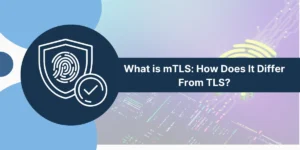Exploring Advanced Protocols and Techniques
Don’t make keeping your website secure complicated but do make it a priority for your data and your visitors.
Cyber threats are on the rise, so let’s look at some simple ways to make your website more secure.
10 Best Methods to Improve Website Security
Here are 10 best ways to enhance your website’s security.
- Switch to HTTPS
- Set Up a Web Application Firewall (WAF)
- Use Two-Factor Authentication (2FA)
- Run Security Audits
- Try a VPN for Secure Access and Testing
- Keep Everything Up to Date
- Limit Login Attempts and Monitor Access Logs
- Set Up a Content Security Policy (CSP)
- Back-Up Your Site
- Educate Yourself and Your Team
1. Switch to HTTPS
Let’s start with the most basic one. Switching to HTTPS means data shared between your website and its visitors is encrypted, so hackers can’t get in.
Most hosting providers offer SSL certificates to help you enable HTTPS, which is shown by the padlock or toggle icon in the address bar. This tells visitors their info is safe on your site.
2. Set Up a Web Application Firewall (WAF)
A Web Application Firewall (WAF) is like a wall between your website and the internet.
It watches all traffic coming to your site and blocks any suspicious or malicious activity.
WAFs are great for stopping common attacks like SQL injections or cross-site scripting, where hackers try to inject malicious code into your site.
You can find WAFs with many hosting services or through Content Delivery Networks (CDNs) like Cloudflare.
3. Use Two-Factor Authentication (2FA)
Passwords can be guessed or stolen, so it’s a good idea to add an extra layer of protection with two-factor authentication (2FA).
When 2FA is turned on, anyone trying to log in needs to provide not just a password but also a second code sent to their phone or email.
This extra step makes it a lot harder for hackers to get into your site’s admin area – even if they have your password.
Setting up 2FA is easy; many website platforms and plugins make it easy to turn this on.
4. Run Security Audits
Running a regular security check on your website helps you catch any potential issues before they become a problem.
A security audit looks for outdated plugins, weak passwords, or settings that could leave your site open to attacks.
You can use automated tools that scan your site and give you a report or hire a professional if you want a deeper dive.
Either way, making audits a habit will keep your site safer in the long run.
5. Try a VPN for Secure Access and Testing
Using a Virtual Private Network (VPN) can help you test your website’s security by encrypting your connection and masking your IP address.
With a VPN, you can test how your security measures hold up in different scenarios and reduce the risk of data interception.
Try a VPN with trial to see how the encryption works and how it integrates with your site before committing.
6. Keep Everything Up to Date
Outdated software and plugins are a security risk, as hackers exploit known vulnerabilities in old versions.
Set up automatic updates whenever possible for your content management system, plugins, and server software.
Updates keep your site safe with minimal effort on your part.
7. Limit Login Attempts and Monitor Access Logs
Limiting login attempts is an easy way to prevent brute force attacks where hackers try to guess your password by logging in repeatedly.
Locking out users after a set number of failed attempts will block unauthorized access.
Also, keep an eye on access logs to see any unusual login patterns like multiple failed attempts from unknown locations.
8. Set Up a Content Security Policy (CSP)
A Content Security Policy (CSP) stops scripts from running on your site.
It tells browsers what types of content are allowed to load, so attacks that inject malicious code can’t work.
Setting up a Content Security Policy involves adjusting your HTTP headers to specify trusted sources for content, like images and scripts.
9. Back-Up Your Site
Having a backup plan is very important in case of data loss or a security breach.
Backups mean you can restore your site to a previous version if something goes wrong.
Many hosting providers offer backups and some plugins make this process automatic and easy to manage.
10. Educate Yourself and Your Team
Finally, make sure everyone who runs your site knows basic security practices, like spotting phishing emails and using strong passwords.
Educating your team reduces the risk of human error, which is often the weakest link in your security chain.
Final Thoughts
Securing your website is doable. Simple things like switching to HTTPS, setting up a WAF, using a VPN trial to test, and backing up regularly will go a long way to keep your site safe.
Doing these will protect your data and help your visitors will trust you.

Priya Mervana
 Verified Web Security Experts
Verified Web Security Experts
Priya Mervana is working at SSLInsights.com as a web security expert with over 10 years of experience writing about encryption, SSL certificates, and online privacy. She aims to make complex security topics easily understandable for everyday internet users.