Welcome to SSL Insights
Learn SSL For Free with our comprehensive SSL Learning Resources covering everything you need to know about SSL, compare SSL certificates and providers using our in-depth SSL reviews, and rely on our suite of SSL tools to handle all aspects of SSL with ease. Our industry-leading SSL comparison tools make finding the ideal SSL certificate for your needs simple.
Learn SSL for Free
The main reason for SSL today is it scrambles all sensitive info between a browser and your site so hackers can’t steal anything private. More specifically, SSL allows data transfer, website authentication, and message integrity checks to all be encrypted.
After comparing some providers and prices to find the right SSL fit, you can Learn SSL For Free with our guides and resources. Then just follow their instructions to put those certificate files onto your server and do any other setup.
Once encryption is on and browsers show the padlock symbol, you can feel good knowing your site offers a secured, hacker-resistant connection.
 Check the SSL/TLS Certificate Configuration for Your Domain
Check the SSL/TLS Certificate Configuration for Your Domain
Types of SSL Certificates
There are several common types of SSL certificates used for securing websites and adding encryption. Domain-validated SSL certificates only verify control of a domain and are used for basic encryption needs. Organization-validated certificates also validate a business’ identity for more trust. Extended validation certificates offer the highest level of validation for maximum credibility and assurance. Wildcard SSL certificates secure unlimited subdomains on the same root. Multi-domain and unified communications certificates allow securing multiple different domains. The type used depends on verification needs, browsers/devices accessing the site, and complexity of the IT infrastructure.
Compare SSL Certificates
Do you need to compare SSL certificates to find the best one that meets your needs? Use the SSL certificate wizard which will help you evaluate and contrast the prices, validation levels, compatibility, and other features offered by top SSL certificate providers. This allows easy side-by-side comparisons so you can ascertain the ideal SSL certificate well-suited for your website and compliance requirements. The wizard simplifies the process of analyzing the offerings from leading SSL providers to determine the most suitable SSL solution.
SSL Provider Reviews
It is advisable to read SSL certificate provider reviews to learn about other customers’ experiences, especially any major issues faced. User reviews and testimonials reveal important details regarding the quality of SSL certificates offered, the purchase and renewal process, available support channels and overall service satisfaction levels. By going through first-hand experiences and feedback shared by those who have used the SSL providers’ services, you can better ascertain the dependability and performance guarantee offered. This will aid your decision to determine which SSL provider offers robust certificates backed by reliable customer support.
Explore Our Amazing SSL Toolbox
Explore our extensive suite of complimentary SSL utilities designed to assist with SSL/TLS configurations, SSL selection, and comprehensive SSL comparison analysis.
SSL Wiki Insights
Explore SSL Wiki on SSLInsights.com for the latest in SSL/TLS security, encryption best practices, and comprehensive guides to safeguard your online presence.

5 Best HTTP to HTTPS WordPress Plugins for Website Security
Safeguarding Your WordPress Site with Top 7 HTTP to HTTPS Plugins Switching a website from HTTP to HTTPS is one of the most important steps to take to improve website security. The best HTTP to HTTPS WordPress plugins can simplify this process. An HTTPS connection...
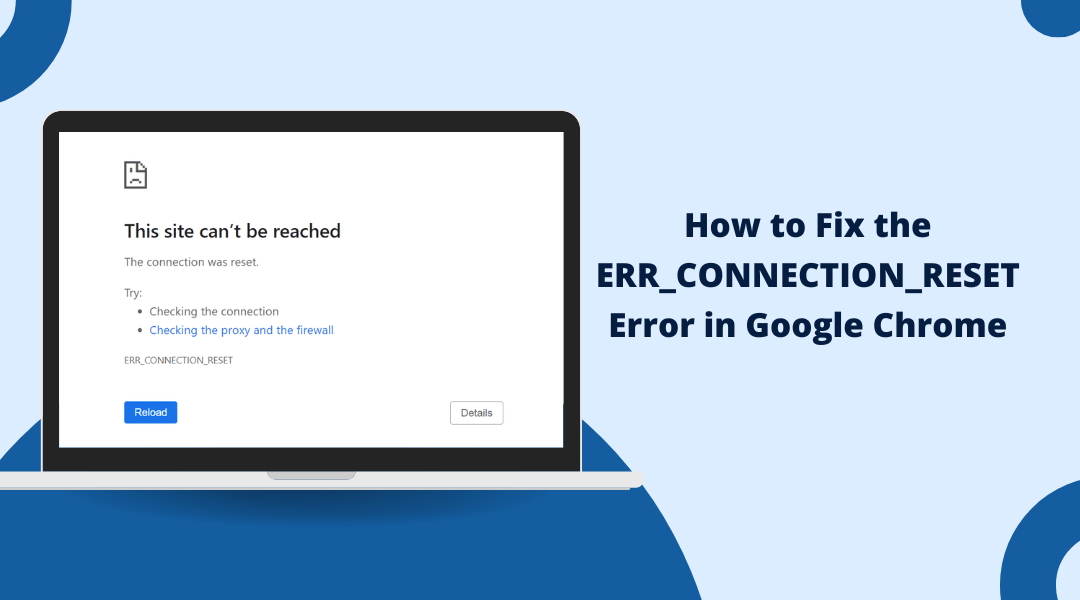
How to Fix the ERR_CONNECTION_RESET Error in Chrome
Steps to Resolve ERR_CONNECTION_RESET Error in Chrome The ERR_CONNECTION_RESET error in Chrome can be frustrating, but it's usually easy to fix. This error indicates that the connection between your browser and the website's server was interrupted or reset. There are...
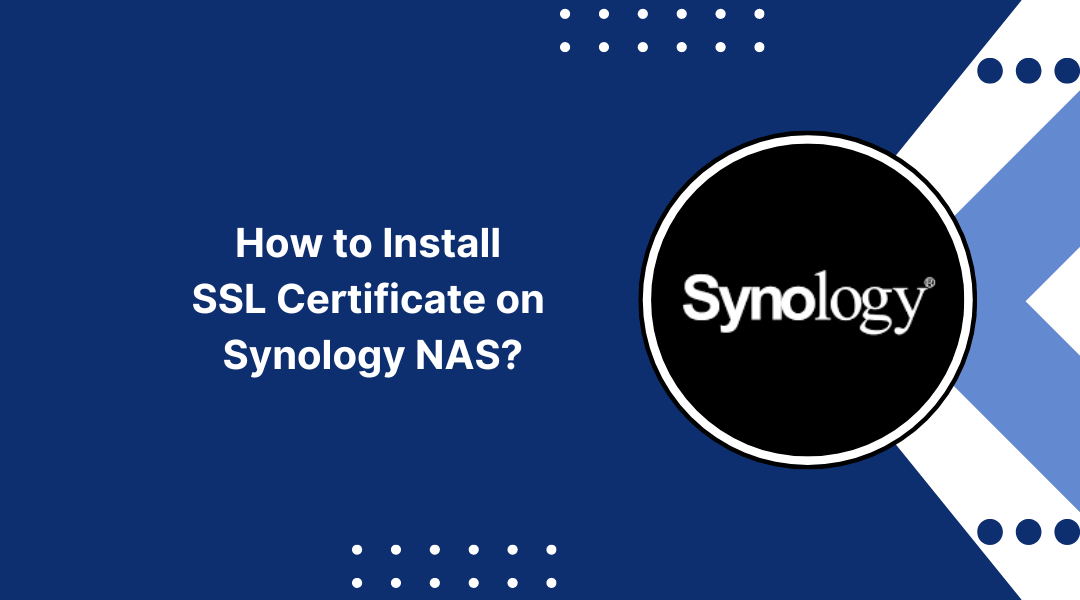
How to Install SSL Certificate on Synology NAS?
Synology NAS SSL Installation Guide with Easy Steps To Install SSL Certificate on Synology NAS, you can encrypt the connection between your NAS and other devices, providing better security. SSL certificates enable HTTPS and allow secure access to DSM and packages like...